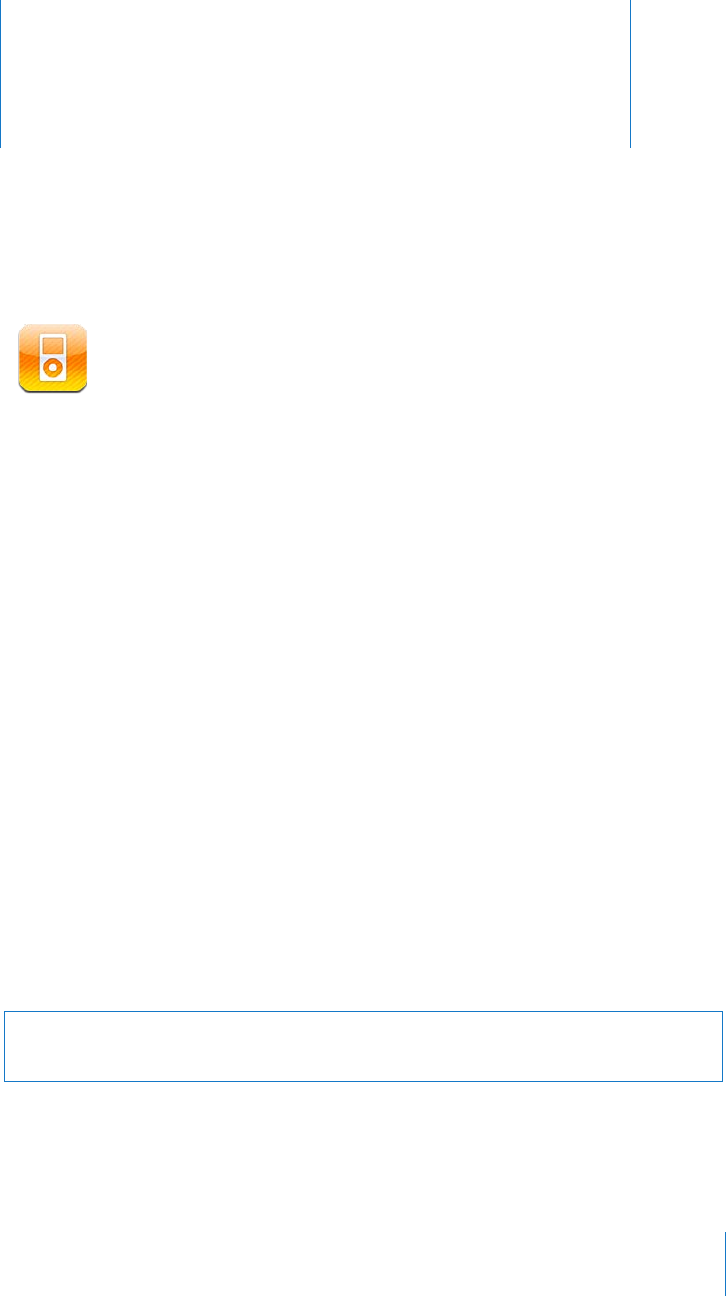
iPod
16
Adding Music and More to iPad
Browse your music collection by song, artist, album, genre, or composer. Listen to your
songs, audiobooks, and podcasts. Create and manage playlists, or use Genius to create
playlists for you. Stream your music, podcasts, or audiobooks wirelessly to an Apple TV
using AirPlay.
There are two ways to get music and other content onto iPad:
Transfer content by syncing it from iTunes on your computer. You can sync all of Â
your music, or you can select specic songs, podcasts, and iTunes U collections. See
“Syncing with iTunes” on page 24.
Use the iTunes Store on iPad to purchase and download songs, albums, TV shows, Â
movies, music videos, and audiobooks. You can also stream and download audio
and video podcasts, as well as iTunes U content. After listening to a podcast or
watching a TV show, you can tap a link to get more episodes from the iTunes Store.
See Chapter 17, “iTunes Store,” on page 11 3 .
Playing Music and Other Audio
Listen to audio using the built-in speaker. You can also attach wired headphones to the
headphones port, or pair wireless Bluetooth headphones. Sound doesn’t come out of
the speaker when you attach or pair headphones.
WARNING: For important information about avoiding hearing loss, see the
iPad Important Product Information Guide at support.apple.com/manuals/ipad.
Playing Songs
Browse your collection: Tap Music, Podcasts, Audiobooks, iTunes U, or Purchased. At
the bottom of the screen, tap Songs, Artists, Albums, Genres, or Composers to browse.
105


















