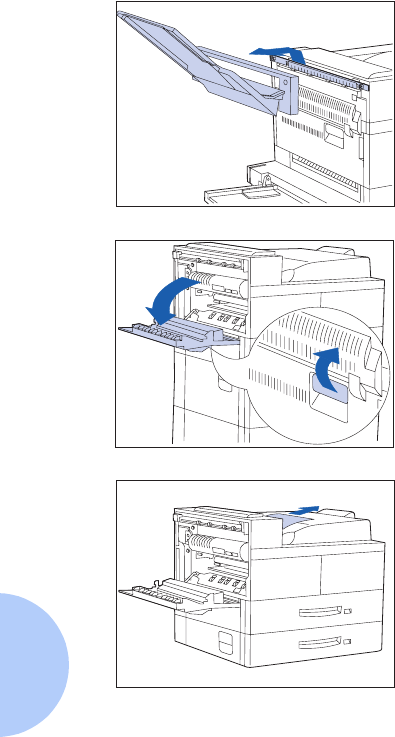
Paper Jams
5-14 ❖ User Guide
Clearing Area A
(Without Duplex
Module)
Follow the procedure below to clear a paper jam from
Area A when the Control Panel display reads Clear
Area A and the printer does not have the Duplex
Module installed.
1
Remove the Face-up Bin by lifting it up and out.
2
Open Door A.
3
Remove any jammed paper.
A
If the leading edge of the paper is already in the
Face-down Bin, gently pull out the paper until it is
completely removed.


















