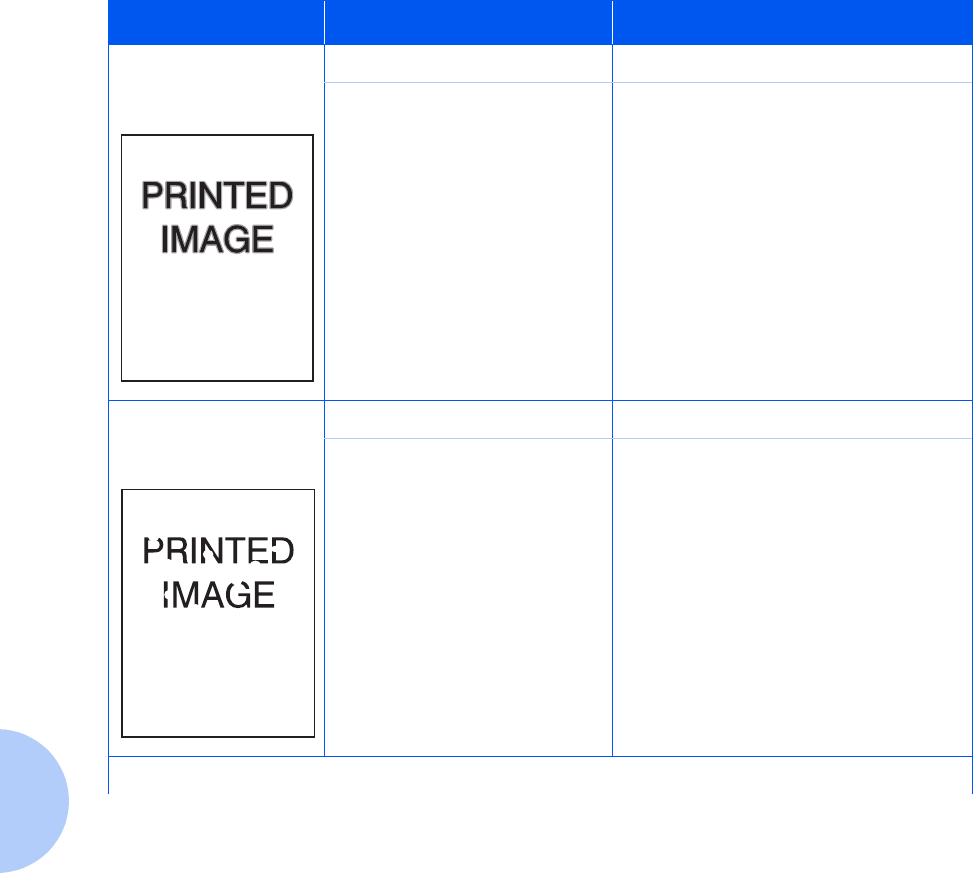
Solving Print Quality Problems
5-36 ❖ User Guide
Blurred prints
Image is blurred at the
edges
.
Poor paper condition. Inspect/replace the paper stock.
Paper is damp. Replace the paper stock.
Random deletions
Random light areas and
deletions.
Poor paper condition. Inspect/replace the paper stock.
Paper is damp. Replace the paper stock.
Table 5.3 Print quality problems
(continued)
Problem Possible Cause(s) Corrective Action(s)
Table 5.3 Page 7 of 8


















