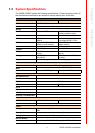MARS-3100R/S User Manual xii
Figure 2.19 USB port................................................................ 18
2.9.2 COM ports .................................................................................. 18
Figure 2.20 COM port............................................................... 18
2.9.3 Audio jacks ................................................................................. 19
Figure 2.21 Audio Jacks (Red: input and Green: output) ......... 19
2.9.4 VGA port..................................................................................... 19
Figure 2.22 VGA port................................................................ 19
2.9.5 LAN port...................................................................................... 20
Figure 2.23 LAN port ................................................................ 20
2.10 Setting the Time and Date ...................................................................... 20
2.11 Power Management................................................................................ 20
2.11.1 Suspend...................................................................................... 20
2.11.2 Resuming.................................................................................... 21
Chapter 3 Advantech Central Manager ............ 23
3.1 Overview ................................................................................................. 24
Figure 3.1 Central manager icons .......................................... 24
Figure 3.2 Copyright page...................................................... 24
3.2 Display .................................................................................................... 25
3.2.1 Rotation ...................................................................................... 25
Figure 3.3 Display menu......................................................... 25
Figure 3.4 Vertical display mode ............................................ 25
Figure 3.5 Horizontal display mode........................................ 26
3.2.2 Rotation button ........................................................................... 26
3.2.3 Properties ................................................................................... 26
Figure 3.6 Display properties menu........................................ 26
3.2.4 Brightness adjustments (MARS-3100R only) ............................. 27
Figure 3.7 Brightness adjustment........................................... 27
3.3 Using Hotkey Buttons ............................................................................. 28
Figure 3.8 Three hotkey buttons............................................. 28
Figure 3.9 Hotkey menu ......................................................... 28
3.4 Power...................................................................................................... 29
Figure 3.10 Power menu .......................................................... 29
3.4.1 Power button settings ................................................................. 29
3.4.2 Advanced Power settings ........................................................... 31
Figure 3.11 Advanced power settings ...................................... 31
Figure 3.12 Six power schemes ............................................... 31
Figure 3.13 Power alarm options.............................................. 33
Figure 3.14 Low battery alarm options ..................................... 33
Figure 3.15 Run a program configuration dialog boxes............ 34
Figure 3.16 Critical battery alarm options................................. 34
Figure 3.17 Power meter.......................................................... 35
Figure 3.18 Detailed battery information .................................. 35
Figure 3.19 Advanced power-saving........................................ 36
Figure 3.20 Hibernate............................................................... 37
3.5 Image Version......................................................................................... 38
Figure 3.21 Image version........................................................ 38
3.6 Audio....................................................................................................... 39
Figure 3.22 Main audio menu................................................... 39
3.6.1 Sounds and Audio Devices Properties ....................................... 39
Figure 3.23 Audio menu ........................................................... 40
Figure 3.24 Volume and advanced buttons.............................. 40
Figure 3.25 Playback volume control ....................................... 40
Figure 3.26 Speaker properties................................................ 41
Figure 3.27 Performance properties......................................... 41
Figure 3.28 Sound recording menu.......................................... 42
Figure 3.29 Recording controls ................................................ 42
Figure 3.30 Advanced controls for microphone........................ 42