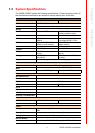MARS-3100R/S User Manual 2
1.1 Welcome
Congratulations on selecting the MARS-3100R/S Rugged Tablet PC, supported by
Microsoft Windows® XP Embedded. This unique tablet PC offers a special combina-
tion of features that make it an ideal partner for a wide range of applications.
The main features of the MARS-3100R/S are:
!
AMD® LX800, 500MHz, or Intel® Pentium Duo® Core Ultra Low Voltage U2500
1.2Ghz
! Graphical performance: AMD LX800 built-in, or Intel 945GME
! 10.4” SVGA / XGA TFT monitor built-in
! 2.5” shock mounted HDD or Industrial CF card for storage
! Internal mini-PCI and SmartBay (optional GSM/GPRS)
! 5-way navigation key and 3 programmable function keys
! Multiple I/O ports: 2x USB2.0, (1x USB 2.0 for MARS-3100S), 1x COM, 1x LAN
and 1x VGA
! Full-featured Hi-resolution audio support with audio jacks and an integrated
speaker
1.2 About this Manual
The following chapters contained in this manual are:
! Chapter 1: Introduction - General information about the tablet PC.
! Chapter 2: Getting Started - Basic functions of the tablet PC.
! Chapter 3: The Central Manager - Using the system management software
included with the tablet PC.
! Chapter 4: Maintenance and Troubleshooting - How to maintain, calibrate
and replace components; a troubleshooting FAQ details how to diagnose and
correct typical problems.
! Appendix A: GPRS Setting - How to set up the GPRS software connection for
the MARS-3100R/S.