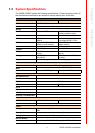MARS-3100R/S User Manual xiv
4.3.3 Computer will not enter into suspension mode........................... 64
4.3.4 Computer will not shut down....................................................... 64
4.3.5 Display remains off, or is not bright ............................................ 64
4.3.6 Computer touchscreen does not respond to the pen.................. 64
4.3.7 Headphones do not emit, or volume is too low........................... 64
4.3.8 Peripherals do not respond......................................................... 64
4.3.9 The amber battery status LED is always on ............................... 65
4.3.10 The amber battery status LED is blinking ................................... 65
4.3.11 The amber battery status LED is blinking quickly ....................... 65
4.4 OS System Maintenance and Re-Installation ......................................... 66
4.4.1 MARS-3100S.............................................................................. 66
4.4.2 MARS-3100R.............................................................................. 66
Figure 4.9 Welcome to Windows XP...................................... 66
Figure 4.10 XP setup icon ........................................................ 67
Figure 4.11 Install Windows XP................................................ 67
4.5 How to using Digitizer Touch? ................................................................ 67
Appendix A GPRS Setting..................................... 69
A.1 Setting Up the Modem ............................................................................ 70
A.2 Setting Up an Internet Connection.......................................................... 74
A.3 Connect to the Internet by GPRS ........................................................... 78
INDEX 1