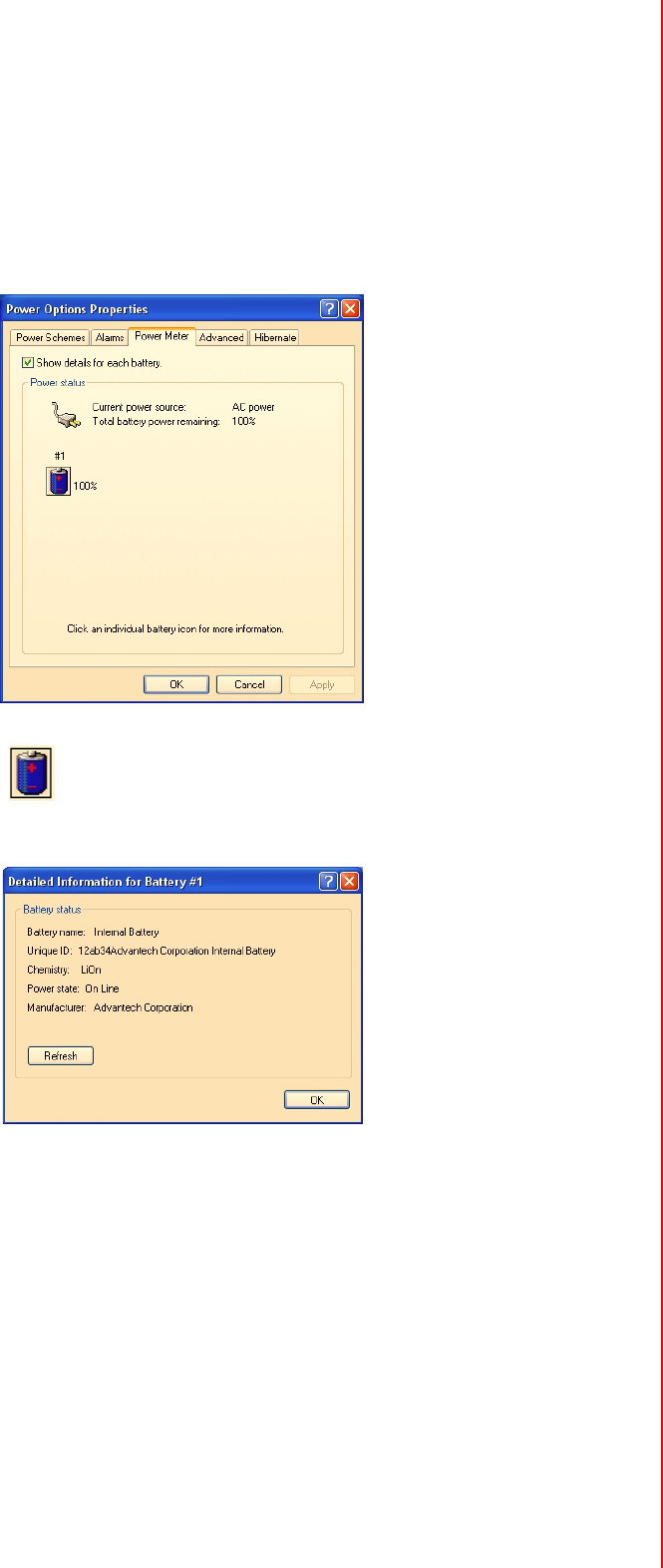
35 MARS-3100R/S User Manual
Chapter 3 Advantech Central Manager
3.4.2.3 Power Meter
The third tab on the Power Options Properties menu displays the advanced Power
Meter menu, and provides information about the present status of the power system.
! Current power source: displays whether the computer is powered by AC or DC
electricity.
! Battery number: Normally battery #1 is displayed.
Figure 3.17 Power meter
Click Battery number, to open a new dialog box: Detailed information for
Battery # 1 to access precise data about the type and status of the battery currently
active in the unit.
Figure 3.18 Detailed battery information


















