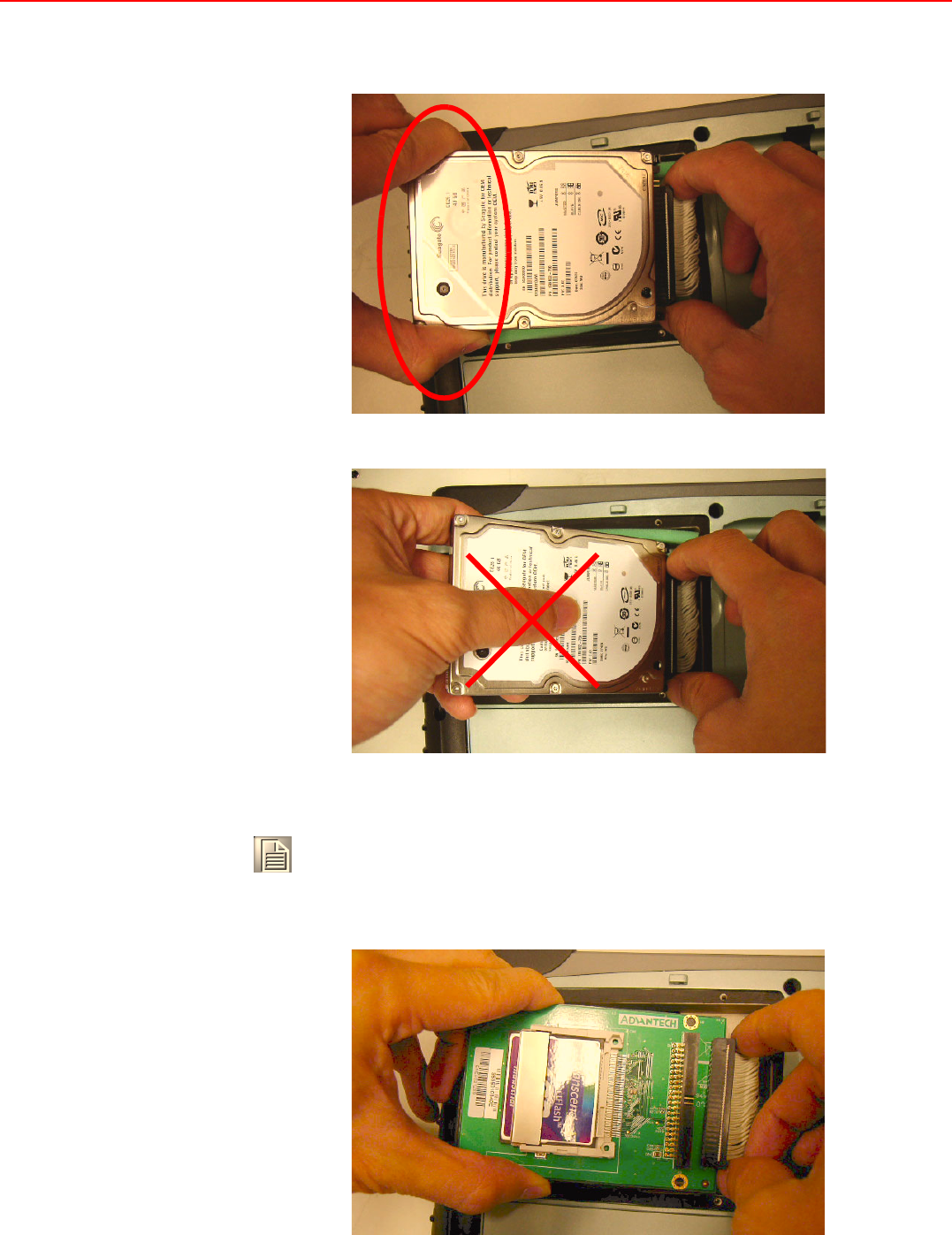
MARS-3100R/S User Manual 62
6. Grasp the HDD or CF card firmly. Use two fingers on both sides on the end. Lift
up.
Figure 4.5 Correct Removal of the HDD
Figure 4.6 Incorrect removal of the HDD
7. Grasp the cable connector firmly. Unplug the connector, pulling it straight out.
Figure 4.7 Unplugging the cable connector
Note! ! Do not grasp the HD with the thumb in the middle of the housing.
! Do not twist or bend either the HD or the CF card during removal.


















