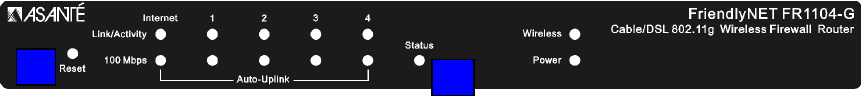
Chapter 3. Configuring Router
Asanté FriendlyNET FR1104-G User’s Manual 11
If the main screen still does not appear (or your password is not accepted), reset the router to
factory default settings.
1. Locate the recessed Reset button on the router’s front panel [A].
2. Depress the button using a pencil or blunt end of a paper clip.
3. Hold the recessed reset button for about 5 seconds. The Status LED [B] should flash 5
times.
4. Release the Reset button.
A
B


















