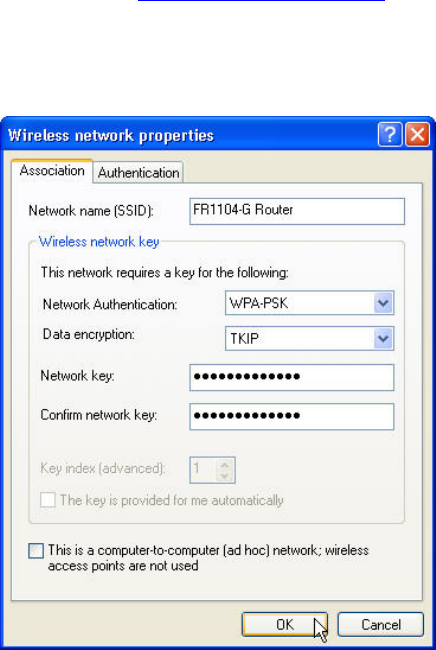
Chapter 6. Basic Setting
Asanté FriendlyNET FR1104-G User’s Manual 46
6.13
WPA FOR WIRELESS CLIENTS
In most cases, you will need to upgrade and install your wireless client utility software and drivers
before using WPA. Check with your wireless adapter manufacturer for utility software and driver
updates as necessary. Follow their specific instructions to configure your wireless client for WPA.
Asanté supports WPA on these FriendlyNET wireless adapters:
• AeroLAN AL5410-G
Wireless: 802.11g
WPA: No
• AeroLAN AL5403-XG
Wireless: 802.11g
WPA: Yes (Windows XP, Mac OS X)
• AeroLAN AL1611
Wireless: 802.11b
WPA: Yes (Windows XP)
M
ICROSOFT WINDOWS XP
If you are planning to use Windows XP’s native wireless utility and WPA, download the patch
from Microsoft: http://support.microsoft.com
. Be sure that you’re running with Service Pack 1
(SP1). If your wireless adapter’s driver already supports WPA, you may not need to install
Microsoft’s patch. However, by installing the Microsoft patch, many wireless adapters can use the
native Windows XP wireless utility to configure WPA. Check with your wireless adapter
manufacturer about using the native Windows XP wireless utility with your adapter.
Note: Microsoft does not provide support for WPA on earlier versions of Windows (e.g., Windows
98, 95 and NT).


















