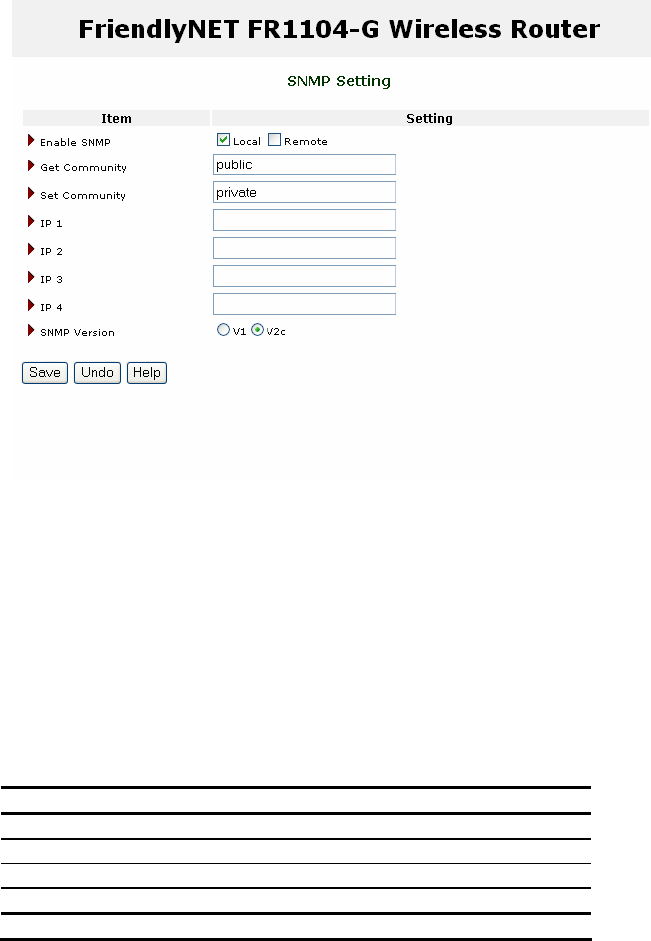
Chapter 9. Advanced Setting
Asanté FriendlyNET FR1104-G User’s Manual 69
9.5 SNMP
Simple Network Management Protocol (SNMP) is a standard for providing remote network
management services via polling (get) and setting (set) device values.
• Enable SNMP. The router will respond to SNMP requests from Local (LAN or WLAN),
Remote (Internet) or both. Unless you must have remote SNMP support, you should only
enable support for Local clients.
• Get Community. Define the community the router will support for GetRequest.
• Set Community. Define the community the router will support for SetRequest.
• IP 1, 2, 3, 4. Enter the IP address of your client (computer) supporting SNMP
management. The router will send SNMP trap messages to this client.
• SNMP Version. Choose the version compatible with your SNMP management software.
SNMP Sample Settings
Enable SNMP Local
Get Community public
Set Community private
IP 1 192.168.123.33
SNMP Version V2c
After making changes, be sure to click Save.
To restore the last saved settings, click Undo.
To read on-screen information on this page, click Help.


















