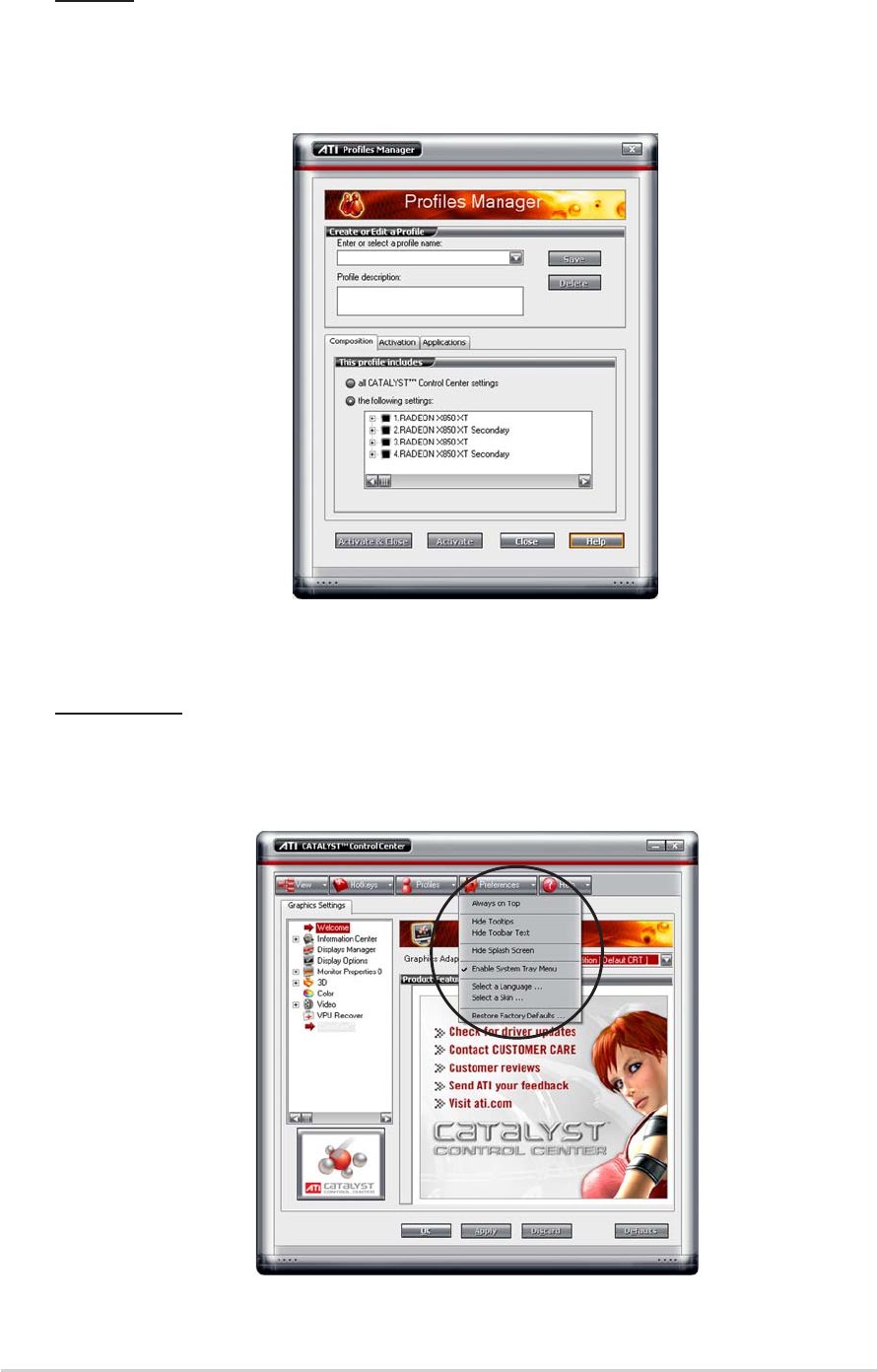
6-106-10
6-106-10
6-10
Chapter 6: Chapter 6:
Chapter 6: Chapter 6:
Chapter 6:
ATI CrossFire™ technology supportATI CrossFire™ technology support
ATI CrossFire™ technology supportATI CrossFire™ technology support
ATI CrossFire™ technology support
Profiles
Click the
Profiles Profiles
Profiles Profiles
Profiles tab on the Catalyst™ Control Center to access the
Profiles Manager, which allows you to create customized environments for
your desktop, video, and 3D applications.
Preferences
Click the
Preferences Preferences
Preferences Preferences
Preferences tab on the Catalyst™ Control Center to select a
language, restore defaults, change skins, or enable/disable the System
Tray icon.


















