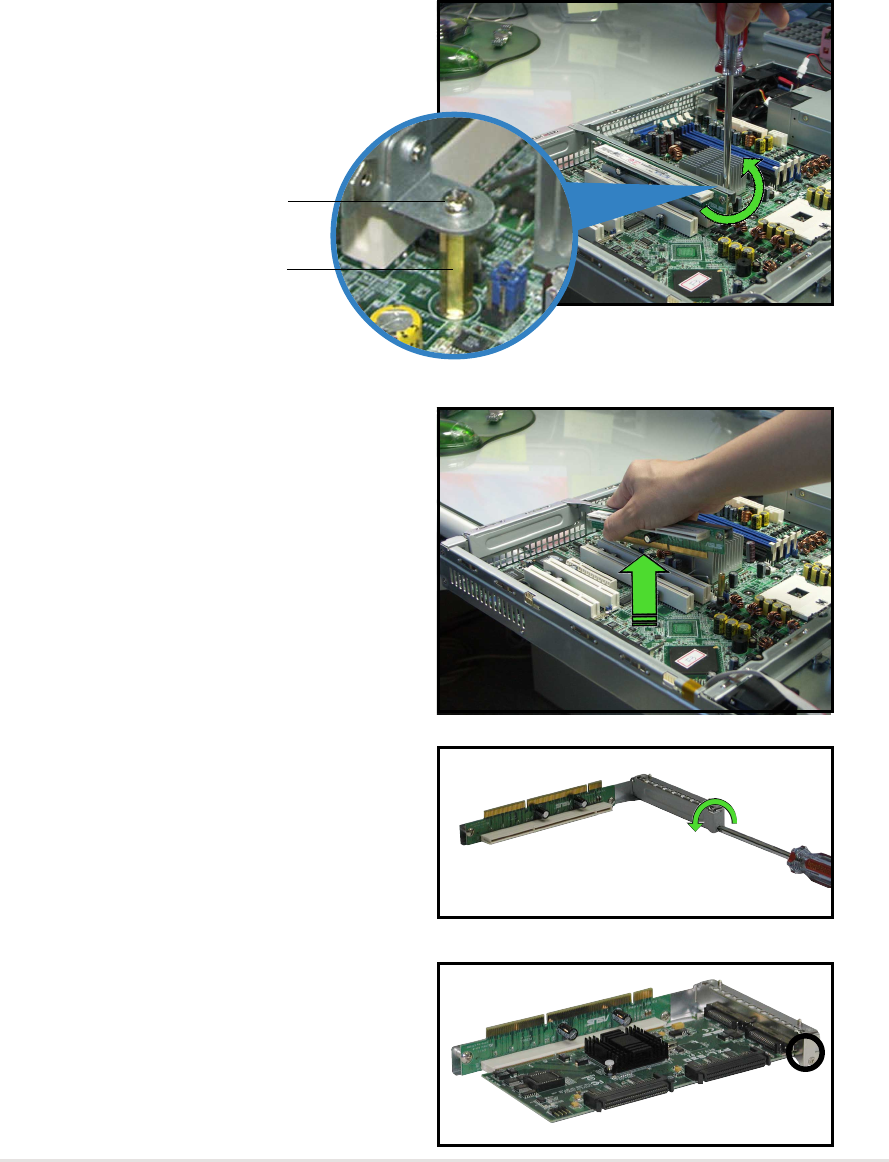
2-112-11
2-112-11
2-11
ASUS AP1600R-E2 (BA2)ASUS AP1600R-E2 (BA2)
ASUS AP1600R-E2 (BA2)ASUS AP1600R-E2 (BA2)
ASUS AP1600R-E2 (BA2)
2.5 Expansion slot
2.5.12.5.1
2.5.12.5.1
2.5.1
Installing an expansion cardInstalling an expansion card
Installing an expansion cardInstalling an expansion card
Installing an expansion card
The barebone server comes with a riser card bracket. You need to remove
the bracket if you wish to install a PCI-X expansion card.
To install a PCI-X card:
1. Use a Phillips (cross) screwdriver to remove the screw that secures
the riser card to the standoff.
3. Remove the screw that secures
the slot metal cover.
4. Install a PCI-X card to the
bracket as shown, then secure
the card with a screw.
2. Firmly hold a riser card bracket,
then pull it up to detach it from
the PCI-X slot on the
motherboard.
Riser card screwRiser card screw
Riser card screwRiser card screw
Riser card screw
Riser card standoffRiser card standoff
Riser card standoffRiser card standoff
Riser card standoff


















