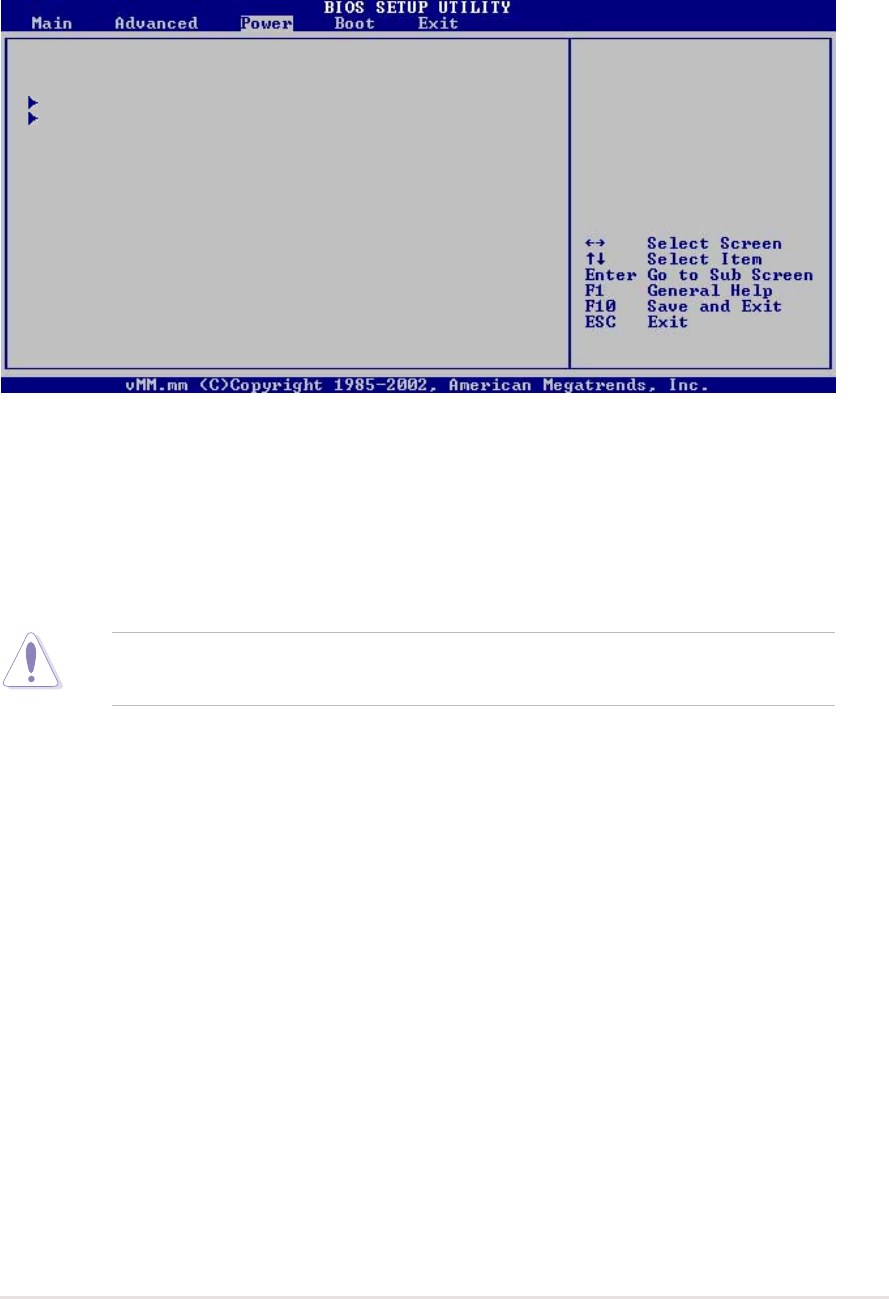
ASUS AP1600R-E2 (BA2)ASUS AP1600R-E2 (BA2)
ASUS AP1600R-E2 (BA2)ASUS AP1600R-E2 (BA2)
ASUS AP1600R-E2 (BA2)
5-275-27
5-275-27
5-27
5.5 Power menu
The Power menu items allow you to change the settings for the ACPI and
Advanced Power Management (APM) features. Select an item then press
<Enter> to display the configuration options.
5.5.15.5.1
5.5.15.5.1
5.5.1
ACPI APIC Support [Enabled]ACPI APIC Support [Enabled]
ACPI APIC Support [Enabled]ACPI APIC Support [Enabled]
ACPI APIC Support [Enabled]
Allows you to enable or disable the Advanced Configuration and Power
Interface (ACPI) support in the Application-Specific Integrated Circuit
(ASIC). When set to Enabled, the ACPI APIC table pointer is included in the
RSDT pointer list. Configuration options: [Disabled] [Enabled]
ACPI APIC Support [Enabled]
APM Configuration
Hardware Monitor
Select the ACPI state
used for System
Suspend.
Do not change the ACPI APIC support after you have installed the
operating system (OS), otherwise, a boot failure may occur.


















