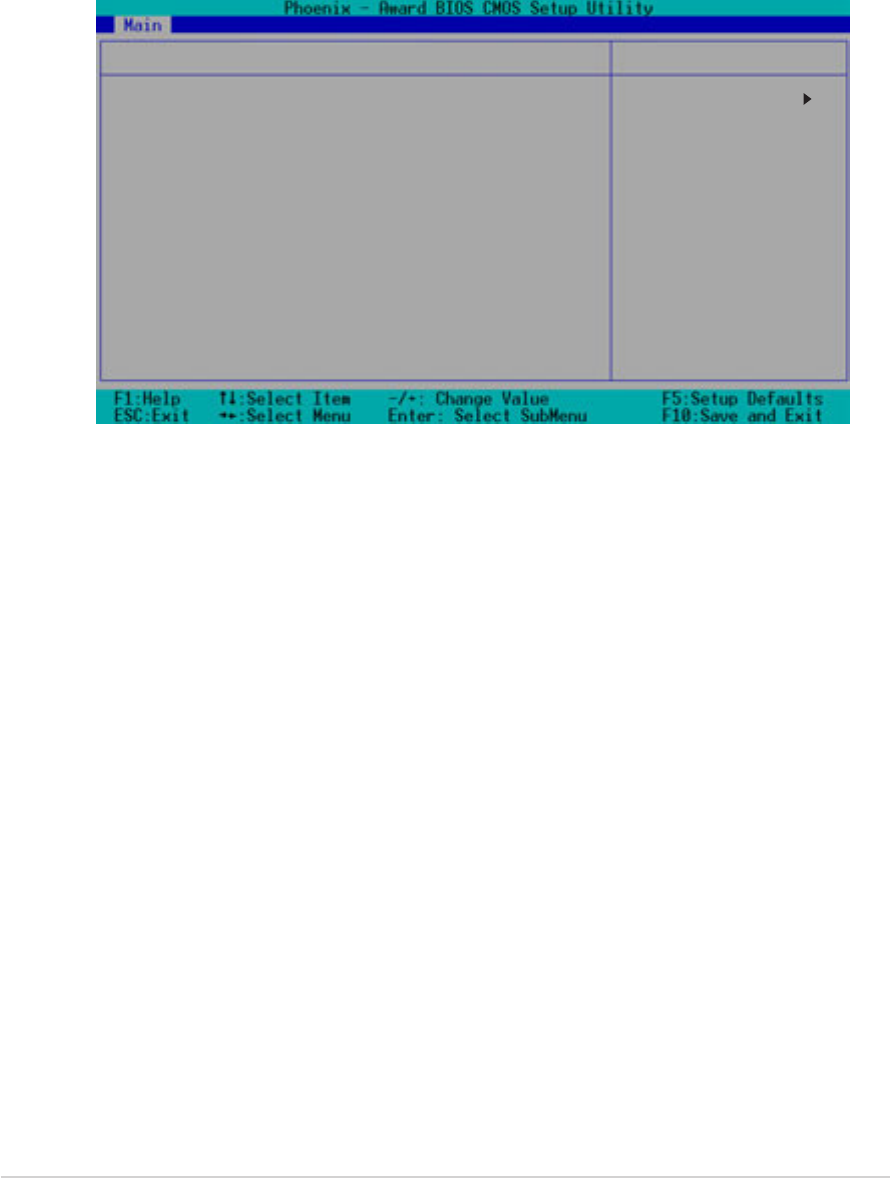
Chapter 5: BIOS setup
5-12
Base/Extended/Total Memory [xxxK]
The base memory, extended memory, and total memory values are auto-
detected. These fields are not user-configurable.
5.3.1 Primary IDE Master
Primary IDE Master [Auto]
Select [Auto] to automatically detect an IDE drive. If automatic detection is
successful, the setup BIOS automatically fills in the correct values for the
remaining fields on this sub-menu.
If automatic detection fails, this may be because the IDE drive is too old or
too new. If the drive was already formatted on a previous system, the
BIOS may detect incorrect parameters. In these cases, select [Manual] to
manually enter the IDE drive parameters. Refer to the section “Manually
detecting an IDE drive.”
If no drive is installed or if you are removing a drive and not replacing it,
select [None]. Configuration options: [None] [Auto] [Manual]
Primary Master
Primary IDE Master [Auto]
Access Mode [Auto]
Capacity 0 MB
Cylinder 0
Head 0
Precomp 0
Landing Zone 0
Sector 0
PIO Mode [Auto]
UDMA Mode [Auto]
Transfer Mode None
S.M.A.R.T Status None
Item Specific Help
Selects the type of
fixed disk connected
to the system.
[Manual] lets you
select the number of
cylinders, heads, etc.
Note: PRECOMP-65535
means NONE.
Select Menu


















