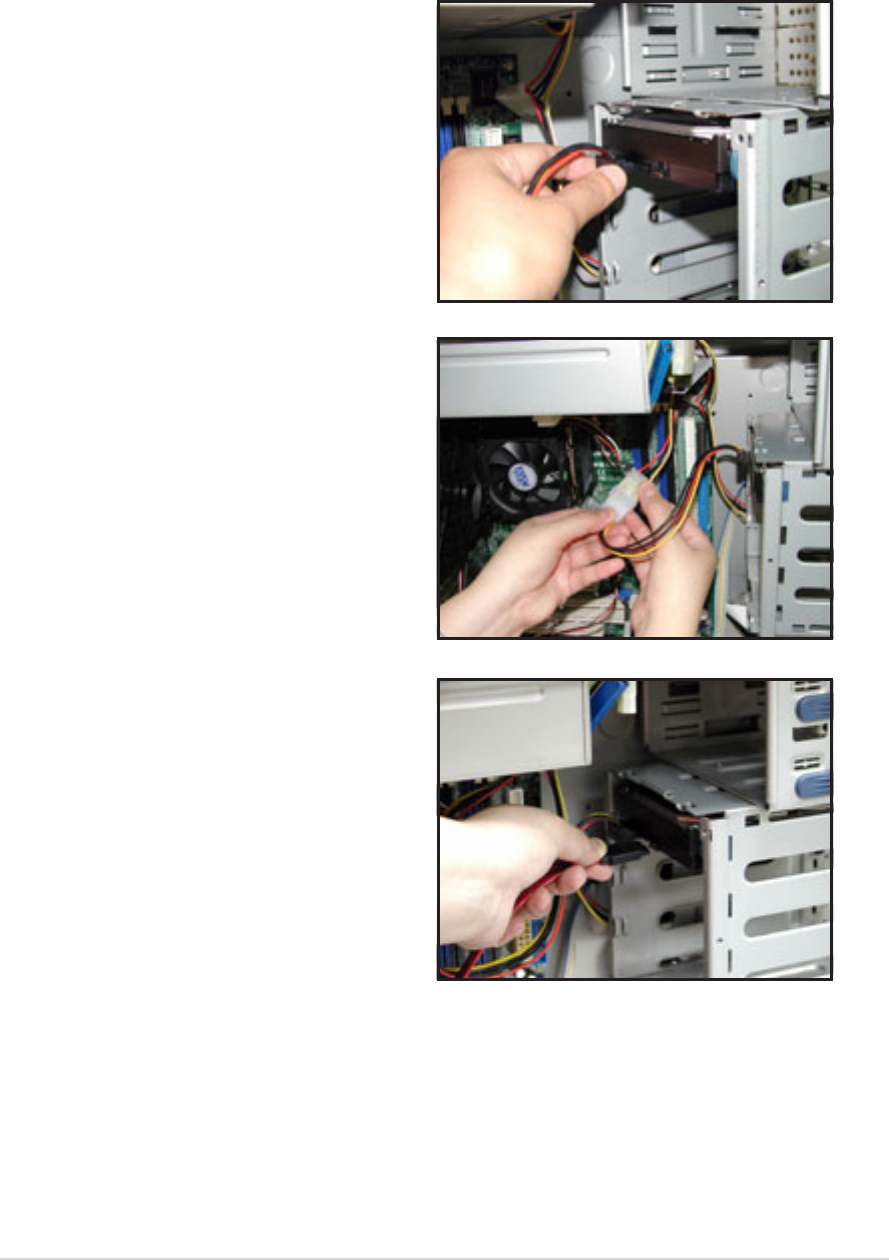
2-23
ASUS AP1720-E2 barebone server
Installing a Serial ATA HDD to the first hard disk drive cage
To install a Serial ATA hard disk drive to the first hard disk drive cage:
1. Follow instructions 1 to 6 of the previous section.
2. Connect the 15-pin SATA power
plug to the power connector at
the back of the drive.
3. Connect the other end of the
SATA power cable to a 4-pin plug
(female) from the power supply
unit.
4. Connect one end of the supplied
7-pin SATA cable to the SATA
connector at the back of the
drive, then connect the other end
to a SATA connector on the
motherboard. Refer to the
motherboard user guide for the
location of the SATA connectors.


















