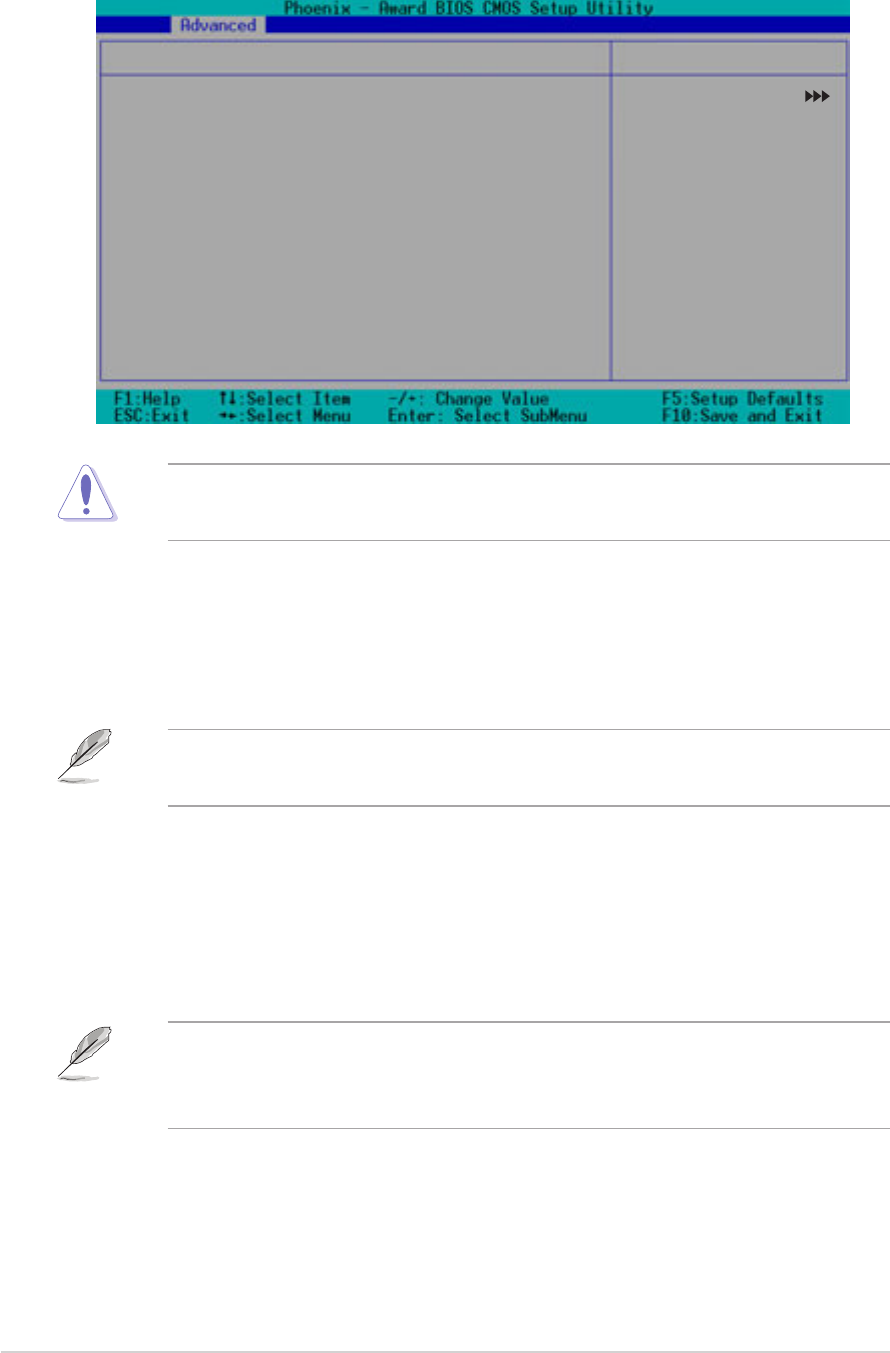
Chapter 5: BIOS setup
5-22
Frequency/Voltage Control
CPU Clock [200MHz]
Allows you to set the CPU frequency. Key-in a value within the specified
range, then press <Enter>. Configuration options: [Min=200] [Max=233]
CPU Clock Ratio [18 X]
Sets the ratio between the CPU core clock and the Front Side Bus (FSB)
frequency. Key-in a value within the specified range, then press <Enter>.
Configuration options: [Min=12] [Max=18]
The minimum and maximum configuration values for the CPU Clock
depend on the installed CPU. These values are detected by BIOS.
The minimum and maximum configuration values for the CPU Clock
Ratio depend on the installed CPU. These values are detected by
BIOS.
Take caution when overclocking the CPU. Overclocking may cause the
system to become unstable!
CPU Clock [200MHz]
CPU Clock Ratio [14 X]
Frequency/Voltage Control
Item Specific Help
Set CPU Frequency.
Select Menu


















