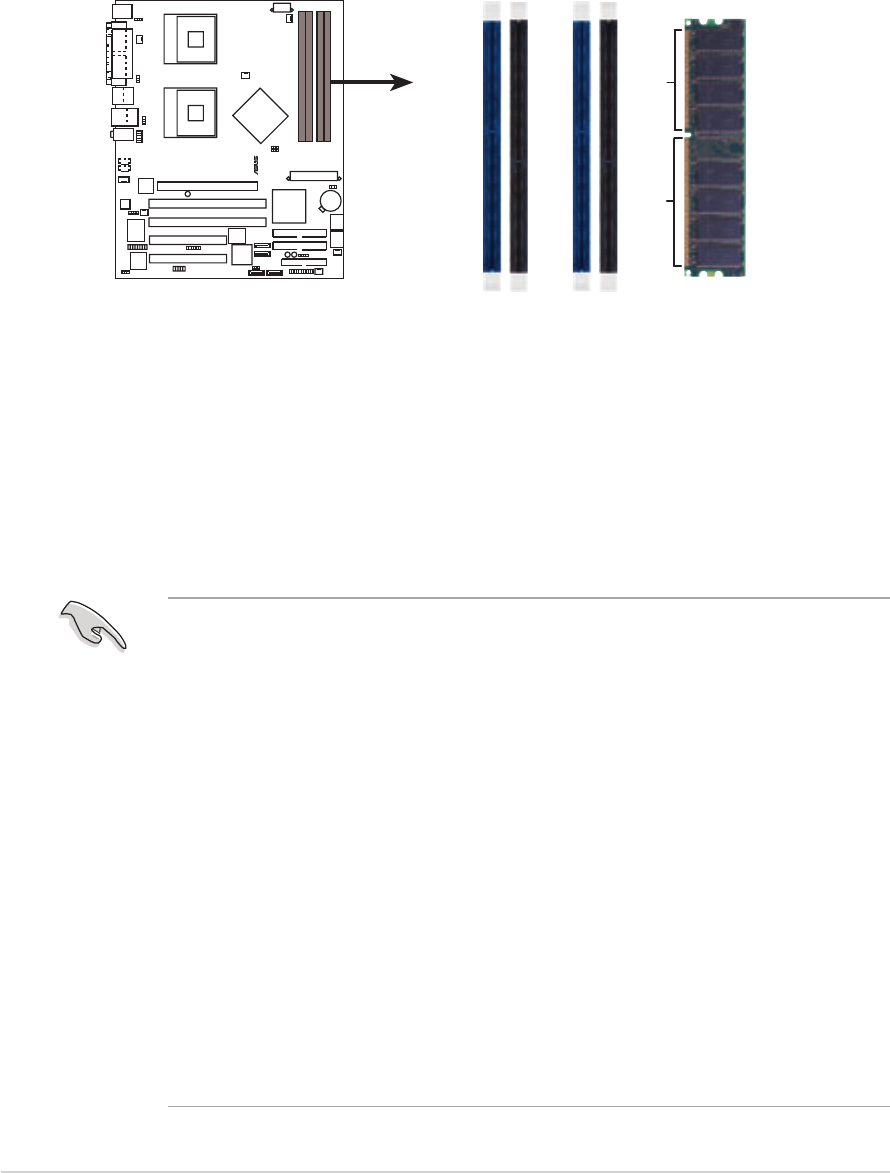
Chapter 2: Hardware setup
2-10
2.4 System memory
2.4.1 Overview
The motherboard comes with four Double Data Rate (DDR) Dual Inline
Memory Module (DIMM) sockets.
The following figure illustrates the location of the DDR DIMM sockets.
2.4.2 Memory configurations
You may install unbuffered ECC or non-ECC 64MB, 128MB, 256MB,
512MB, and 1GB DDR DIMMs into the DIMM sockets using the
recommended memory configurations.
Important notes
1. Installing DDR DIMMs other than the recommended configurations
may cause memory sizing error or system boot failure. Use any of
the recommended configurations in Table 1.
2. In dual-channel configurations, install only identical (the same
type and size) DDR DIMM pairs for each channel.
3. Always install DIMMs with the same CAS latency. For optimum
compatibility, it is recommended that you obtain memory modules
from the same vendor.
4. Make sure that the memory frequency matches the CPU FSB
(Front Side Bus). Refer to Table 2.
5. DIMMs installed into any three sockets will function in single-
channel mode.
6. When all four sockets are populated with 1GB DIMMs (total 4GB),
the system may detect only about 3.6+ GB (less than 4 GB) due to
resource allocation on onboard devices.
NCCH-DL
®
NCCH-DL 184-pin DDR DIMM sockets
DIMM_A
1
DIMM_A
2
DIMM_B
1
DIMM_B
2
80 Pins104 Pins


















