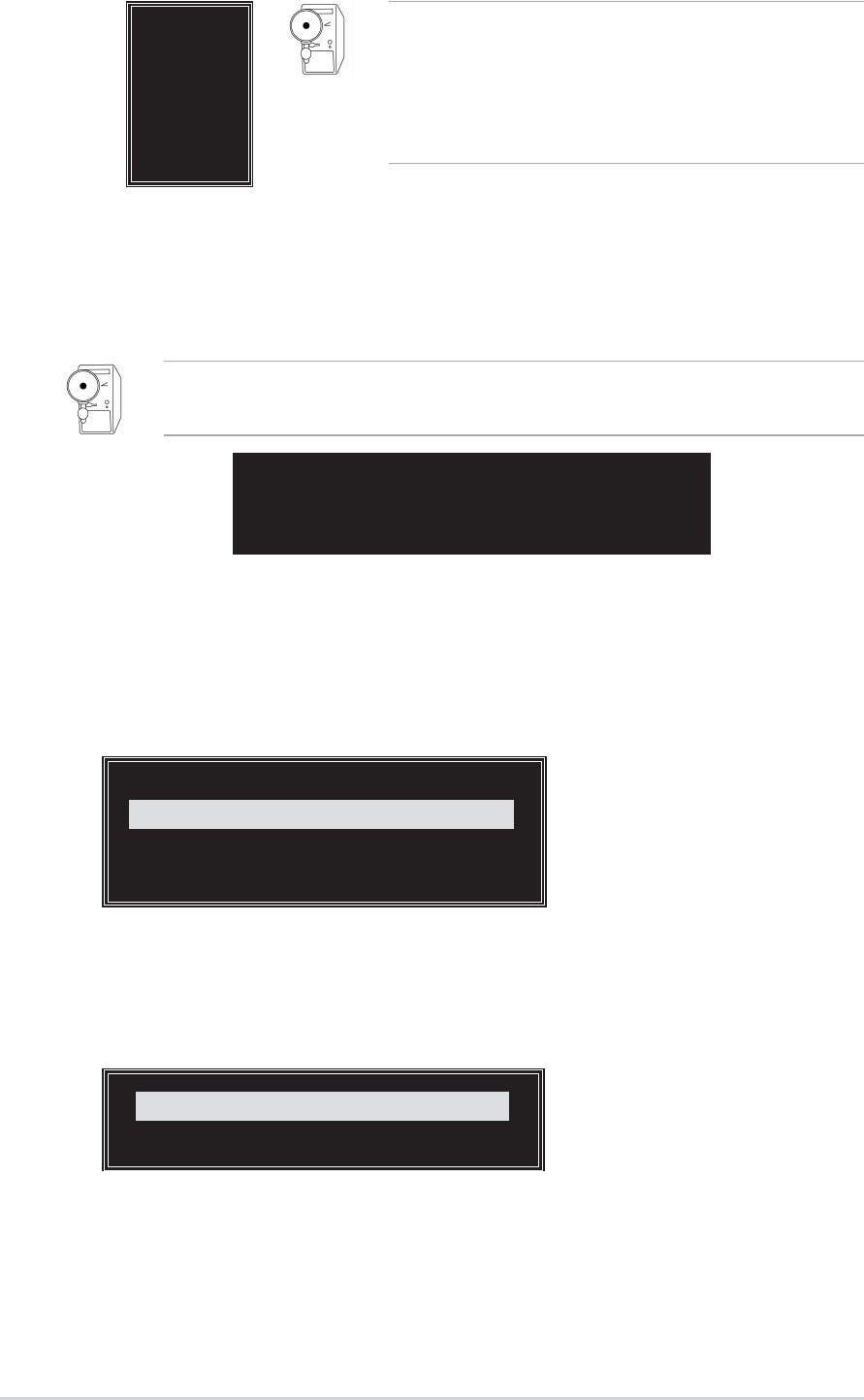
5-22
Chapter 5: Software support
5. Select Start Create Process and press <Enter> to setup hard disk for
RAID system. The following confirmation message appears:
Use arrow keys to move selection bar on items and press <Enter> to
select.
Press “Y” to confirm or “N” to return to the configuration options.
5.4.3.2 RAID 1 for data protection
1. Select the second option item Array Mode, then press the <Enter> key.
The RAID system setting pop-up menu appears.
2. Select RAID 1 for data protection from the menu and press <Enter>.
Select next task from pop-up menu. The task Create only creates the
mirrored set without creating a backup. Create and duplicate creates
both mirrored set and backup.
The data on the selected disks will
be destroyed. Continue? Press Y/N
4K
8K
16K
32K
64K
RAID 0 for performance
RAID 1 for data protection
RAID 0/1
RAID SPAN for capacity
RAID 1 for data protection
Create only
Create and duplicate
Create only
3. Select task and press <Enter>. The screen returns to Create Array
menu items. From this point, you may choose to auto-configure the
RAID array by selecting Auto Setup for Data Security or manually
configure the RAID array for mirrored sets. If you want to manually
configure the RAID array continue with next step, otherwise, proceed
to step #5.
TIP: For server systems, it is recommended to
use a lower array block size. For multimedia
computer systems used mainly for audio and
video editing, a higher array block size is
recommended for optimum performance
The same confirmation message appears when the Auto Setup for
Performance option is selected.


















