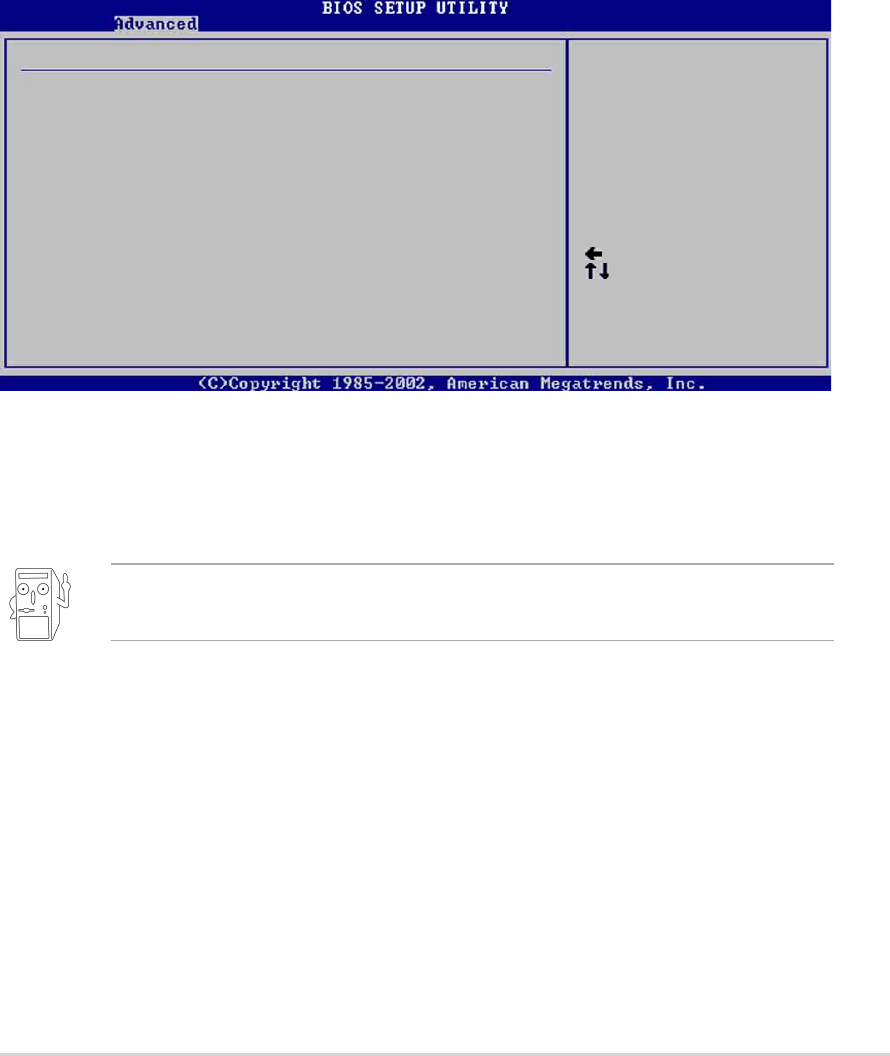
ASUS K8V Deluxe motherboard user guide
4-27
V-Link Voltage [2.5V]
This item adjusts the V-Link voltage setting.
Configuration options: [2.5V] [2.7V]
Performance Mode [Auto]
Allows enhanced system performance. Setting to [TurboX] may cause the
system to become unstable. If this happens, revert to the default setting
[Standard]. Configuration options: [Standard] [Turbo1] [Turbo2] [Turbo3]
4.4.6 Speech Configuration
Speech POST Reporter [Enabled]
Allows you to enable or disable the ASUS Speech POST Reporter™
feature. Configuration options: [Disabled] [Enabled]
Report IDE Error [Disabled]
Configuration options: [Disabled] [Enabled]
Report System Booting [Disabled]
Configuration options: [Disabled] [Enabled]
Select Screen
Select Item
+- Change Option
F1 General Help
F10 Save and Exit
ESC Exit
Speech Post Reporter [Enabled]
Report IDE Error [Disabled]
Report System Booting [Disabled]
Speech Option
Disable/Enable Speech.
-
The following items appear only when Speech POST Reporter is set to
Enabled.


















