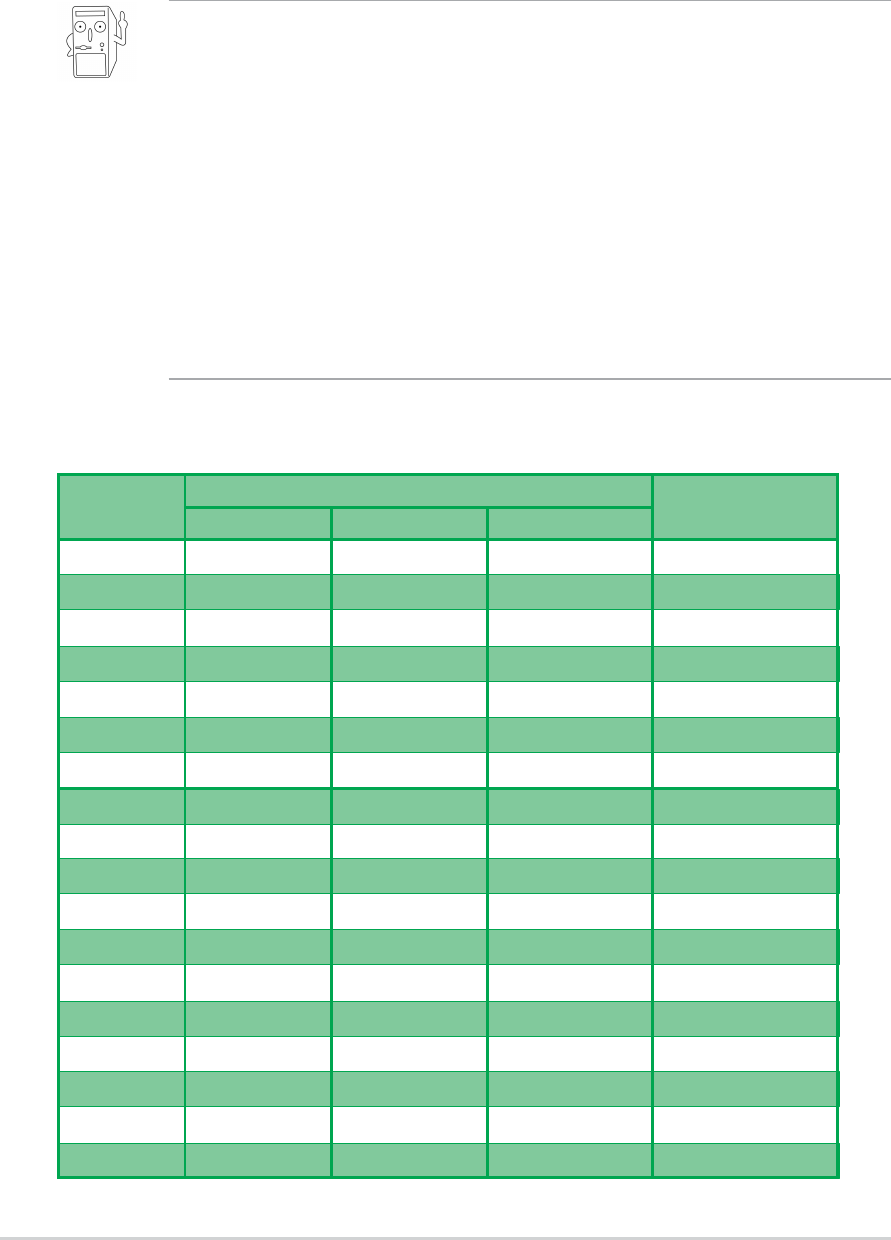
2-12
Chapter 2: Hardware information
2.5.2 Memory configurations
You may install 64MB, 128MB, 256MB, 512MB and 1GB DDR DIMMs into
the DIMM sockets using the memory configurations in this section.
Important notes on memory configurations
Table 1 Recommended memory configurations
1. Installing DDR DIMMs other than the recommended configurations
may cause memory sizing error or system boot failure. Use any of
the recommended configurations in Table 1.
2. For optimum compatibility, it is recommended that you obtain
memory modules from qualified vendors. See Qualified Vendors
List on page 2-13.
3. It is recommended to use the blue DIMM slot first.
4. Stacked RAM and DDR DIMM modules with more than 18 chips
are not supported.
5. Always install DIMMs with the same CAS Latency. For optimum
compatibility, it is recommended that you obtain memory modules
from the same vendors. See Qualified Vendors List on page 2-13.
Number of DIMM Slot
DIMMs DIMM1 DIMM2 DIMM3 Max Speed
1 Single Side - - DDR 400
1 - Single Side - DDR 400
1 - - Single Side DDR 400
1 Double Side - - DDR 400
1 - Double Side - DDR 400
1 - - Double Side DDR 400
2 Single Side Single Side - DDR 400
2 Single Side Double Side - DDR 400
2 Single Side - Single Side DDR 400
2 Single Side - Double Side DDR 400
2 Double Side Single Side - DDR 400
2 Double Side Double Side - DDR 400
2 Double Side - Single Side DDR 400
2 - Single Side Single Side DDR 333
2 - Single Side Double Side DDR 200
2 - Double Side Single Side DDR 200
2 - Double Side Double Side DDR 200
2 Double Side - Double Side DDR 400
Continued on the next page...


















