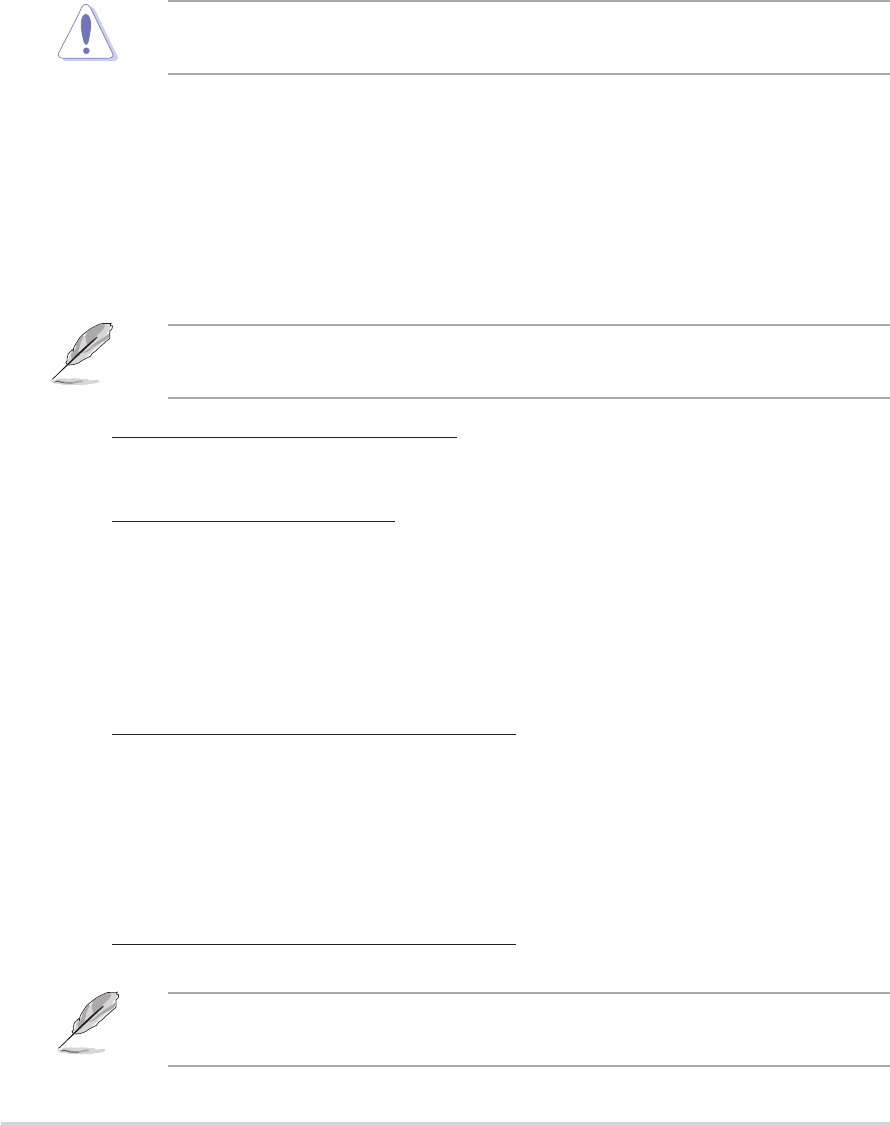
4-204-20
4-204-20
4-20
Chapter 4: BIOS setupChapter 4: BIOS setup
Chapter 4: BIOS setupChapter 4: BIOS setup
Chapter 4: BIOS setup
CPU:ATI-NB HT Link Speed [Auto]CPU:ATI-NB HT Link Speed [Auto]
CPU:ATI-NB HT Link Speed [Auto]CPU:ATI-NB HT Link Speed [Auto]
CPU:ATI-NB HT Link Speed [Auto]
Configuration options: [Auto] [x1 200 MHz] [x2 400 MHz] [x3 600 MHz]
[x4 800 MHz] [x5 1 GHz]
DDR Voltage [Auto]DDR Voltage [Auto]
DDR Voltage [Auto]DDR Voltage [Auto]
DDR Voltage [Auto]
Allows you to set the DDR memory voltage.
Configuration options: [Auto] [1.80 V] [1.85 V] [1.90 V] [1.95 V][2.00V]
[2.05 V]...[2.45 V]
Setting a very high voltage may damage the component permanently.
Setting a very low voltage may cause the system to become unstable.
VCORE Over-voltage [Auto]VCORE Over-voltage [Auto]
VCORE Over-voltage [Auto]VCORE Over-voltage [Auto]
VCORE Over-voltage [Auto]
Allows you to enable or disable VCORE over-voltage.
Configuration options: [Auto] [Disabled] [Enable]
Northbridge Voltage [Auto]Northbridge Voltage [Auto]
Northbridge Voltage [Auto]Northbridge Voltage [Auto]
Northbridge Voltage [Auto]
Configuration options: [Auto] [Manual]
The following items appear only when the
Northbridge VoltageNorthbridge Voltage
Northbridge VoltageNorthbridge Voltage
Northbridge Voltage item
is set to [Manual].
HyperTransport Voltage [Auto]
Configuration options: [Auto] [1.20V] [1.30V] [1.40V] [1.50V]
Core/PCIe Voltage [Auto]
Configuration options: [Auto] [1.20V] [1.30V] [1.40V] [1.50V]
AI Clock Skew for Channel AAI Clock Skew for Channel A
AI Clock Skew for Channel AAI Clock Skew for Channel A
AI Clock Skew for Channel A
[Auto] [Auto]
[Auto] [Auto]
[Auto]
Configuration options: [Auto] [Advance 900ps] [Advance 750ps]
[Advance 600ps] ...[Advance 150ps] [Normal] [Delay 150ps] [Delay
300ps] [Delay 450ps]...[Delay 900]
Current Clock Skew [Advance450ps]
Shows the status of the current clock skew.
AI Clock Skew for Channel B [Auto]AI Clock Skew for Channel B [Auto]
AI Clock Skew for Channel B [Auto]AI Clock Skew for Channel B [Auto]
AI Clock Skew for Channel B [Auto]
Configuration options: [Auto] [Normal] [Advance 150ps] [Advance 300ps]
...[Advance 900] [Delay 150ps] [Delay 300ps]...[Delay 900]
Current Clock Skew [Advance450ps]
Shows the status of the current clock skew.
The following items appear only when you set the
AI OverclockingAI Overclocking
AI OverclockingAI Overclocking
AI Overclocking
item to [Manual].


















