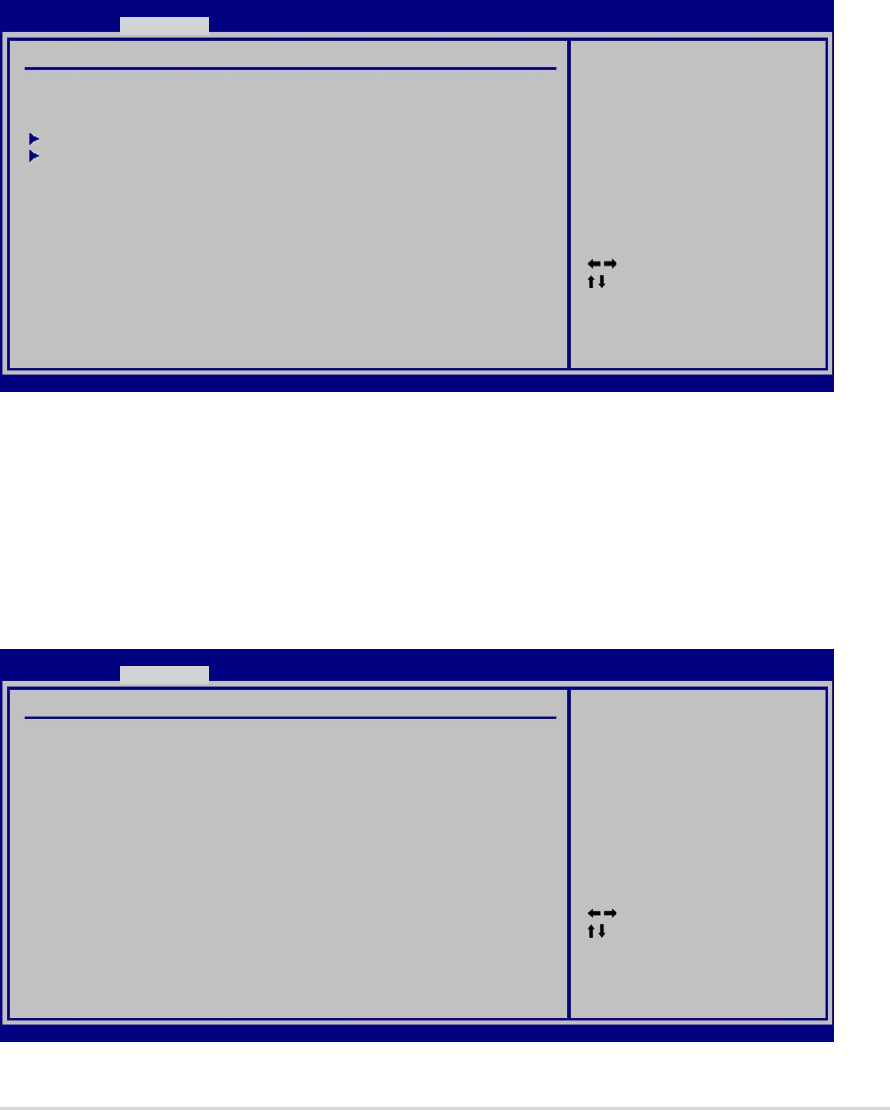
ASUS M2R32-MVPASUS M2R32-MVP
ASUS M2R32-MVPASUS M2R32-MVP
ASUS M2R32-MVP
4-254-25
4-254-25
4-25
Alternate VID [Auto]Alternate VID [Auto]
Alternate VID [Auto]Alternate VID [Auto]
Alternate VID [Auto]
Specifies the alternate VID while in low power state.
Configuration options: [1.550 V] [1.525 V] [1.500 V] [1.475 V]
[1.450]...[0.825 V] [0.800 V] [Auto]
4.4.34.4.3
4.4.34.4.3
4.4.3
ChipsetChipset
ChipsetChipset
Chipset
The Chipset menu allows you to change the advanced chipset settings.
Select an item then press <Enter> to display the sub-menu.
Select Screen
Select Item
Enter Go to Sub Screen
F1 General Help
F10 Save and Exit
ESC Exit
v02.58 (C)Copyright 1985-2006, American Megatrends, Inc.
BIOS SETUP UTILITY
Advanced
VGA Priority [1st PCIE->2nd PCIE]
Hyper Transport Configuration
PCI Express Configuration
Select Screen
Select Item
Enter Go to Sub Screen
F1 General Help
F10 Save and Exit
ESC Exit
v02.58 (C)Copyright 1985-2006, American Megatrends, Inc.
BIOS SETUP UTILITY
Advanced
Hyper Transport Configuration
RD580 HT Link Three State [Disabled]
RD580 RD580 HT Drive Strength [Auto]
RD580 HT Receiver Comp. Ctrl [Auto]
RD580 HT PLL Control [Auto]
VGA Priority [1st PCIE->2nd PCIE->PCI]VGA Priority [1st PCIE->2nd PCIE->PCI]
VGA Priority [1st PCIE->2nd PCIE->PCI]VGA Priority [1st PCIE->2nd PCIE->PCI]
VGA Priority [1st PCIE->2nd PCIE->PCI]
Allows you to select the priority of the VGA cards you use.
Configuration options: [1st PCIE->2nd PCIE->PCI] [2nd PCIE->1st PCIE-
>PCI] [PCI->1st PCIE->2nd PCIE]
Hyper Transport ConfigurationHyper Transport Configuration
Hyper Transport ConfigurationHyper Transport Configuration
Hyper Transport Configuration
Allows you to configure the HT links.


















