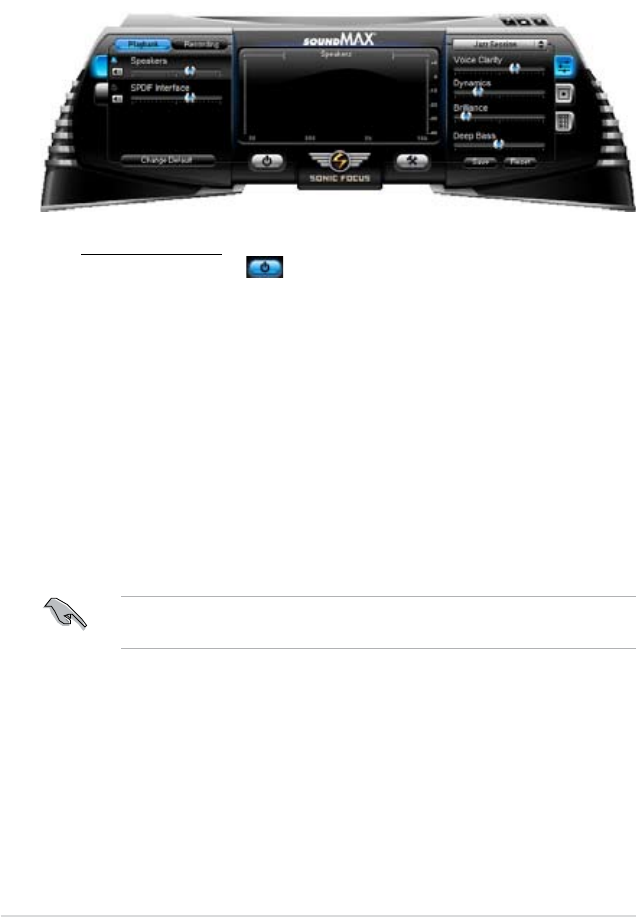
5-14
Chapter 5: Software support
A. SoundMAX BlackHawk (AI Audio 2)
If you are using Windows Vista™ operating system, from the taskbar, double-click
on the SoundMAX
®
BlackHawk icon to display the SoundMAX
®
control panel.
Enabling AI Audio 2
Click the power button to activate digital signal processing. AI Audio 2,
with the new SoundMAX
®
BlackHawk by Sonic Focus, brings you more multi-
media enjoyment.
Fidelity Compensation
compression process and make the audio output quasi-original when reverting the
compressed audio streams back to the uncompressed condition.
Sound Field Expansion
realistic front and rear environment.
Surround Virtualization
use with stereo speakers or headphones.
SoundMAX BlackHawk (AI Audio2) is available only under the Windows
®
Vista™ operating system.


















