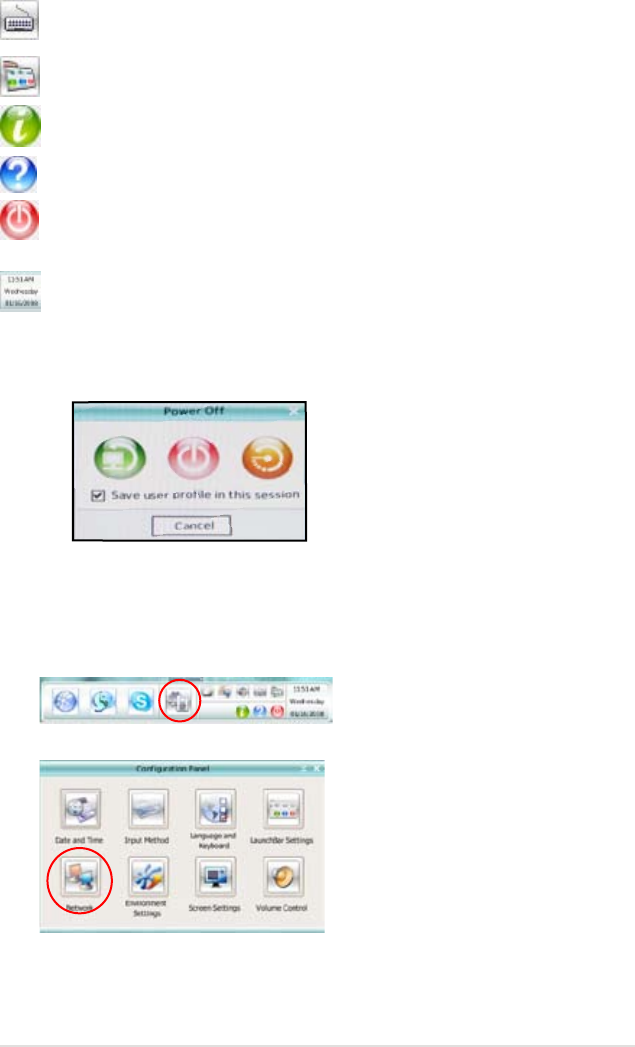
ASUS M3N-HT Deluxe SeriesM3N-HT Deluxe Series 5-37
click to choose input language and method as well as keyboard shortcuts
(Ctrl-Space by default)
click to change LaunchBar options (auto-hide, docking position, etc).
click to show ”About Express Gate”.
click to open Express Gate Help.
click to bring up power options window to boot to OS, restart or power
down.
24-hour display formats.
This power option window is also shown when you press Ctrl-Alt-Del on the
keyboard.
How Do I Get on to the Internet
If Internet does not work in the Express Gate environment, check the following:
2. Open Network tool.


















