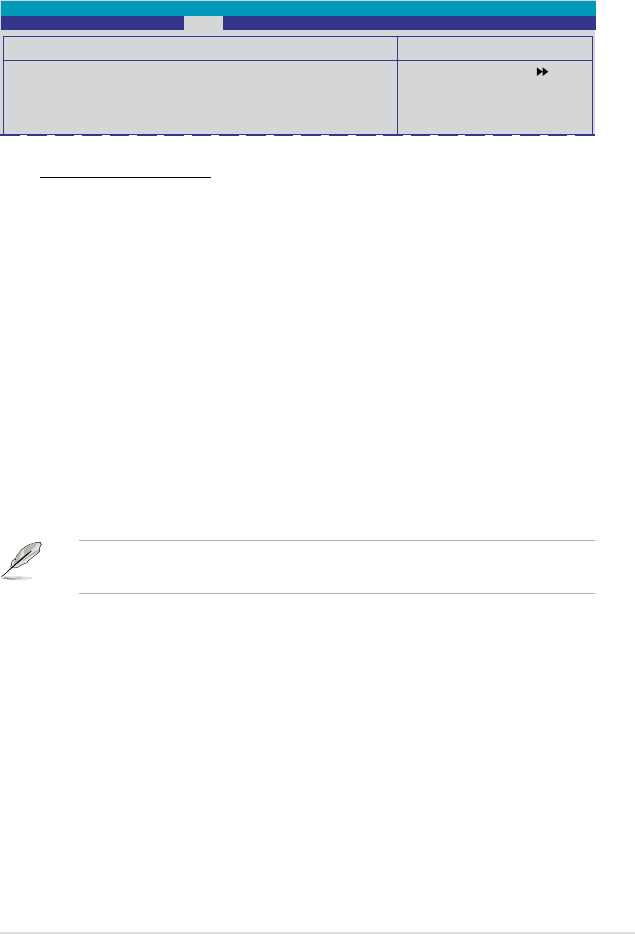
ASUS M3N-HT Deluxe SeriesM3N-HT Deluxe Series 5-39
Conguring Express Gate in BIOS Setup
Enter BIOS setup by pressing DEL key after powering on or by clicking on the
Select Menu
Item Specic Help
ASUS Express Gate
Express Gate [Enabled]
Enter OS Timer [10 Seconds]
Reset User Date [No]
Phoenix-Award BIOS CMOS Setup Utility
Tools
Express Gate [Enabled]
Allows you to enable or disable the ASUS Express Gate feature. The ASUS
Express Gate feature is a unique instant-on environment that provides quick
access to the Internet browser and Skype.
Enter OS Timer [10]
starting Windows or other installed OS. Set this item to [Prompt User] to stay at the
[10 second] [15 second] [20 second] [30 seconds]
Reset User Data [No]
When set to [Reset], the user data will be cleared and this item will return to the
default setting. Set to [No] to keep the user data and personal information you have
saved under the Express Gate.
environment after clearing its settings.
Express Gate Updater
Use the Express Gate Updater to update your existing Express Gate software to
new versions or to restore the Express Gate software if it is ever corrupted. You
Express Gate Updater Installer on the support DVD or download it from
the ASUS support website. It runs on Windows.
New versions of the Express Gate software will be released regularly, adding
on the support DVD or download new versions from the ASUS support website.
To install the Express Gate Updater, launch the installer and follow on-screen
prompts.


















