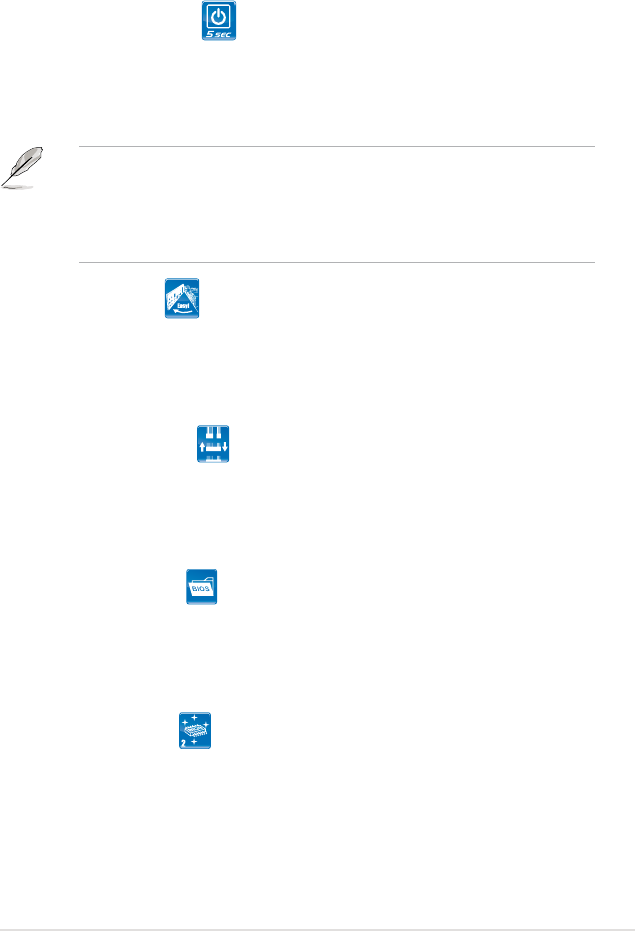
ASUS M3N-HT Deluxe Series 1-7
ASUS EZ DIY
ASUS EZ DIY feature collection provides you easy ways to install computer
components, update the BIOS or back up your favorite settings.
ASUS Express Gate
With only 5 seconds boot-up time, the ASUS Express Gate allows you to
instantly surf the Internet without entering Windows or the Hard Disk. You
See page 5-34 for details.
• Systems with onboard GPU may take longer to boot up.
• File downloading and uploading progresses through USB devices only
not supported under Skype.
ASUS Q-Shield
making it convenient and easy to install. With better electric conductivity,
it ideally protects your motherboard against static electricity and shields it
against Electronic Magnetic Interference (EMI).
ASUS Q-Connector
ASUS Q-Connector allows you to easily connect or disconnect the chassis
front panel cables to the motherboard. This unique module eliminates the
trouble of connecting the system panel cables one at a time and avoiding
wrong cable connections. See page 2-38 for details.
ASUS O.C. Prole
conveniently store or load multiple BIOS settings. The BIOS settings can be
distribute their favorite settings. See page 4-39 for details.
ASUS EZ Flash 2
ASUS EZ Flash 2 is a user-friendly BIOS update utility. Simply press the
the OS. Update your BIOS easily without preparing a bootable diskette or


















