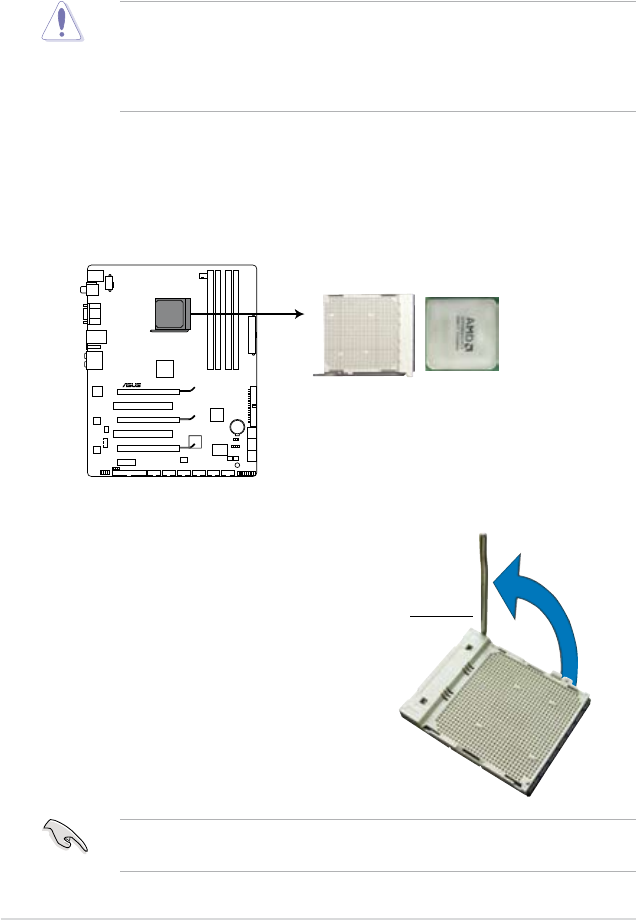
2-6
Chapter 2: Hardware information
2.3.1 Installing the CPU
To install a CPU:
1. Locate the CPU socket on the motherboard.
2. Unlock the socket by pressing the
lever sideways, then lift it up to a
90º angle.
2.3 Central Processing Unit (CPU)
The motherboard comes with an AM2+/AM2 socket designed for AMDAM2+/AM2 socket designed for AMD socket designed for AMDAMD
®
Socket
AM2+ Phenom™ FX / Phenom / Athlon™ / Sempron™ processor or for SocketPhenom™ FX / Phenom / Athlon™ / Sempron™ processor or for Socket
AM2 Athlon 64 X2 / Athlon 64 FX / Athlon 64 / Sempron processor.
Socket lever
The AM2+/AM2 socket has a different pinout from the 940-pin socket designed
for the AMD Opteron processor. Make sure you use a CPU designed for the
the CPU into the socket to prevent bending the connectors on the socket and
M3N-HT DELUXE
M3N-HT DELUXE CPU SOCKET AM2+/AM2


















