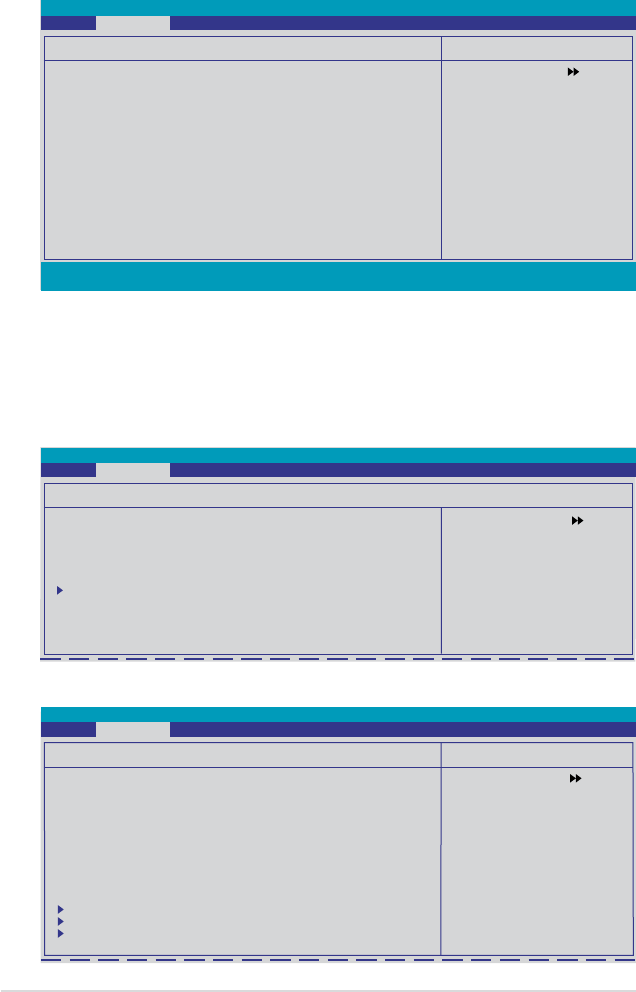
4-20 Chapter 4: BIOS setup
4.4.2 AI NET2
F1:Help : Select Item -/+: Change Value F5: Setup Defaults
ESC: Exit : Select Menu Enter: Select Sub-menu F10: Save and Exit
Select Menu
Item Specic Help
Enable or Disable LAN
cable check during
POST.
AI NET2
POST Check LAN Cable [Disabled]
Pair Status Length
LAN1(1-2) Open N/A
LAN1(3-6) Open N/A
LAN1(4-5) Open N/A
LAN1(7-8) Open N/A
Phoenix-AwardBIOS CMOS Setup Utility
Advanced
POST Check LAN Cable [Disabled]
Enables or disables checking of the LAN cable during the Power-On Self-Test
4.4.3 CPU Conguration
Select Menu
Item Specic Help
Thermal Monitor 1
(On-die throtting)
Thermal Monitor
2 (Ratio & VID
transition)
CPU Conguration
CPU Type AMD Phenom(tm) 9500 Quad-Core
Processor
CPU Speed 2200MHz
Cache RAM(L2) 512K x4
Cache RAM(L3) 2048K
DRAM Conguration
AMD Virtualization [Enabled]
AMD Live! [Disabled]
AMD Cool “n” Quiet Function [Disabled]
Cache Mapping Cycle [Auto]
Phoenix-Award BIOS CMOS Setup Utility
Advanced
DRAM Conguration
Select Menu
Item Specic Help
Setting platform
Memclock or limit
value.
DRAM Conguration
Memory Clock Frequency [Auto]
Tcl [Auto]
Trcd [Auto]
Trp [Auto]
Tras [Auto]
1T/T Memory Timing [Auto]
Memory Hole Remapping [Enabled]
Bottom of UMA DRAM [31:24][FC]
AI Clock Skew [Auto]
x Channel A Clock Skew Advance 300ps
x Channel B Clock Skew Advance 300ps
Advance Memory Settings
DRAM Timing Control
Output Driver Control
Phoenix-Award BIOS CMOS Setup Utility
Advanced


















