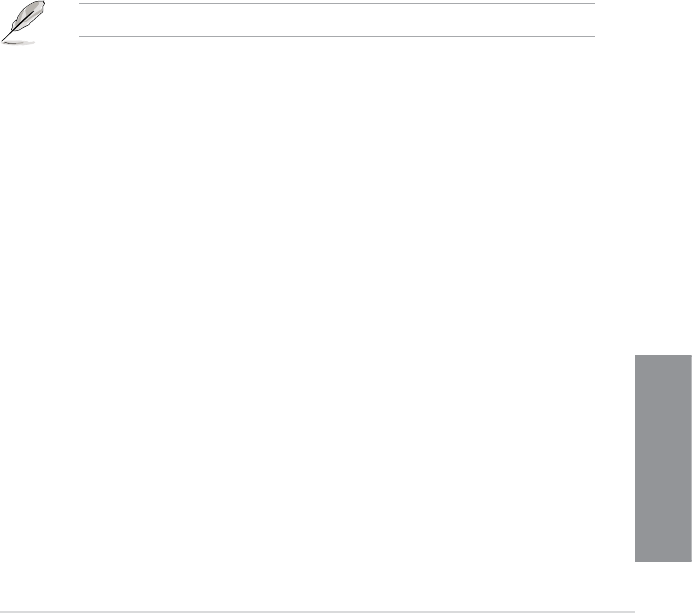
ASUS MAXIMUS VI IMPACT
3-23
Chapter 3
CPU Internal Power Saving Control
Power Saving Level 1 Threshold [Auto]
Lower value provides sufcient overclocking tolerance to enlarge the
overclocking potential. Higher value provides better power-saving condition.
Use the <+> or <-> key to adjust the value. The values range from 0A to
80A at 1Amp increment.
Power Saving Level 2 Threshold [Auto]
Lower value provides sufcient overclocking tolerance to enlarge the
overclocking potential. Higher value provides better power-saving condition.
Use the <+> or <-> key to adjust the value. The values range from 0A to
50A at 1Amp increment.
Power Saving Level 3 Threshold [Auto]
Lower value provides sufcient overclocking tolerance to enlarge the
overclocking potential. Higher value provides better power-saving condition.
Use the <+> or <-> key to adjust the value. The values range from 0A to
30A at 1Amp increment.
Fully Manual Mode [Disabled]
Set this item to [Enabled] to support voltage control via ROG Connect and OC Panel.
Conguration options: [Disabled] [Enabled]
The following items appear only when you set this item to [Enabled].
CPU Core Voltage [Auto]
Allows you to set the amount of voltage fed to the Cores of the processor. Increase
when increasing Core Frequency. Use the <+> or <-> key to adjust the value. The
values range from 1.050000V to 2.200000V at 0.003125V increment.
CPU Cache Voltage [Auto]
Allows you to set the amount of voltage fed to the UNCore of the processor including
its cache. Increase when increasing CPU cache frequency. Use the <+> or <-> key
to adjust the value. The values range from 1.050000V to 2.200000V at 0.003125V
increment.
CPU System Agent Voltage [Auto]
Allows you to set the amount of voltage fed to the system agent of the processor
including its PCIE controller and power control unit. Increase when increasing
DRAM frequency. Use the <+> or <-> key to adjust the value. The values range from
0.850000V to 2.200000V at 0.003125V increment.
CPU Analog I/O Voltage [Auto]
Allows you to set the amount of voltage fed to the analog portion of the input/output
of the processor. Increase when increasing DRAM frequency. Use the <+> or <-> key
to adjust the value. The values range from 1.000000V to 2.200000V at 0.003125V
increment.


















