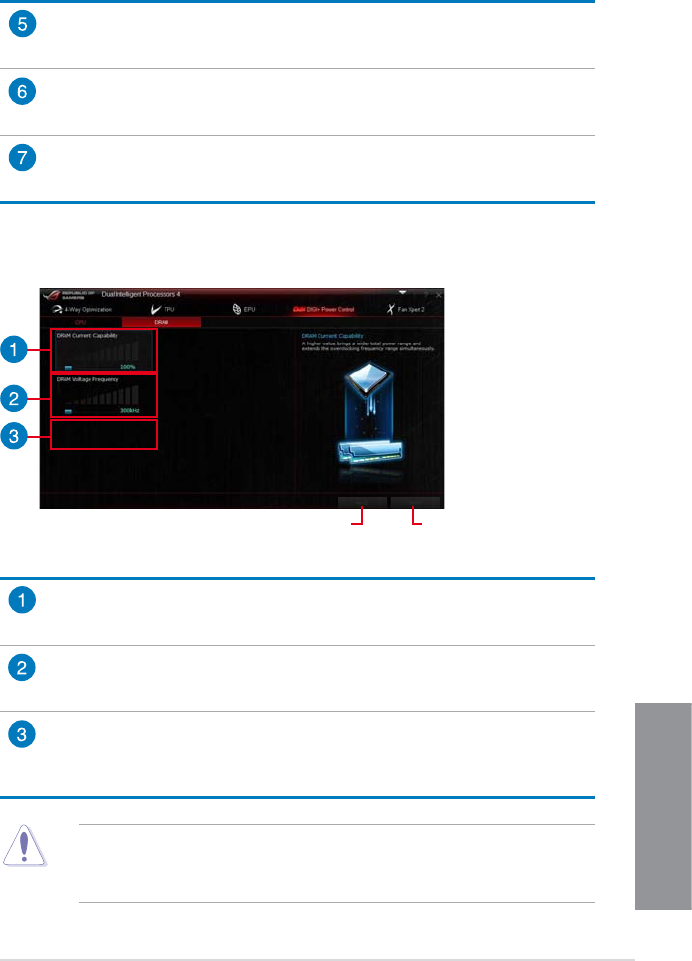
ASUS MAXIMUS VI IMPACT
4-15
Chapter 4
Adjusting the DRAM Power
DRAM Current Capability
A higher value brings a wider total power range and extends the overclocking
frequency range simultaneously.
DRAM Voltage Frequency
Allows you to adjust the DRAM switching frequency to stabilize the system or to
increase the overclocking range.
DRAM Power Phase Control
Select Extreme for full phase mode to increase system performance or select
Optimized for ASUS optimized phase tuning prole to increase the DRAM power
efciency.
Click or tap to
apply the changes
Click or tap to undo
the changes
• The actual performance boost may vary depending on your CPU specication.
• Ensure that the cooling modules are properly installed in your motherboard to monitor
the thermal conditions.
CPU Voltage Frequency
CPU Voltage Frequency affects the VRM transient response and thermal
conditions. Higher VRM frequency gets a quicker transient response.
Active Frequency Mode
Active Frequency Mode allows you to enhance the power saving condition of the
CPU. Tick ON to get a quicker transient response while saving the CPU power.
CPU Power Duty Control
CPU Power Duty Control adjusts the current of every VRM phase and the thermal
conditions of every phase component.


















