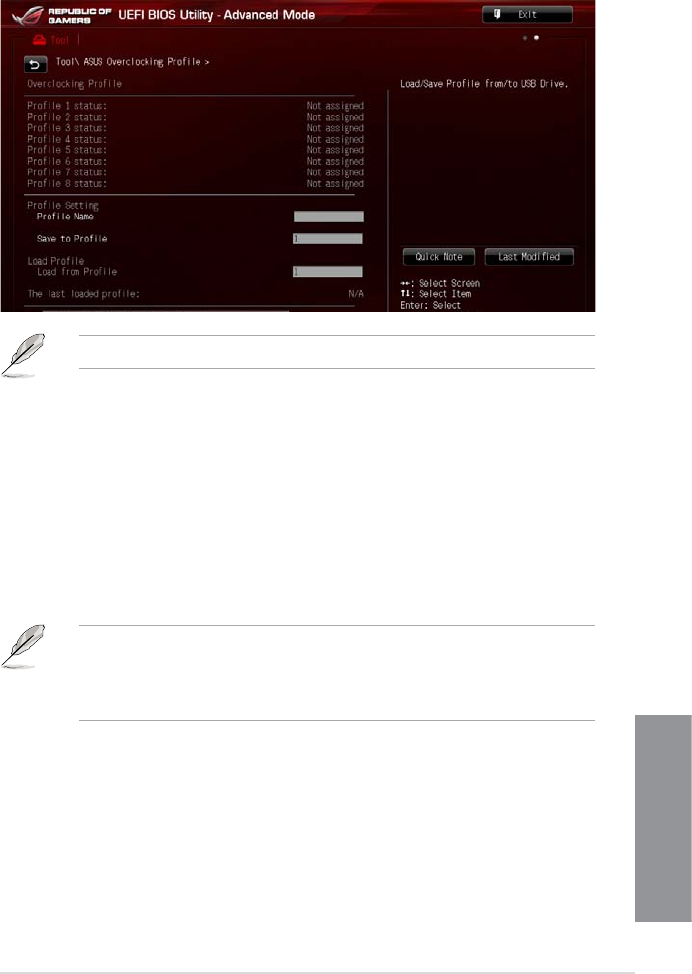
ASUS MAXIMUS VI IMPACT
3-55
Chapter 3
Prole Name
Allows you to input a prole name to save the current BIOS settings.
Save to Prole
Allows you to save the current BIOS settings to the BIOS Flash, and create a prole. Key in a
prole number from one to eight, press <Enter>, and then select Yes.
Load from Prole
Allows you to load the previous BIOS settings saved in the BIOS Flash. Key in the prole
number that saved your BIOS settings, press <Enter>, and then select Yes.
• DO NOT shut down or reset the system while updating the BIOS to prevent the
system boot failure!
• We recommend that you update the BIOS le only coming from the same memory/
CPU conguration and BIOS version.
Load/Save CMOS Prole From/To USB drive
This item allows you to load or save CMOS proles from or to the USB drive when clicked or
selected.
The O.C. Prole Conguration items show Not Installed if no prole is created.
3.9.3 ASUS Overclocking Prole
This item allows you to store or load multiple BIOS settings.


















