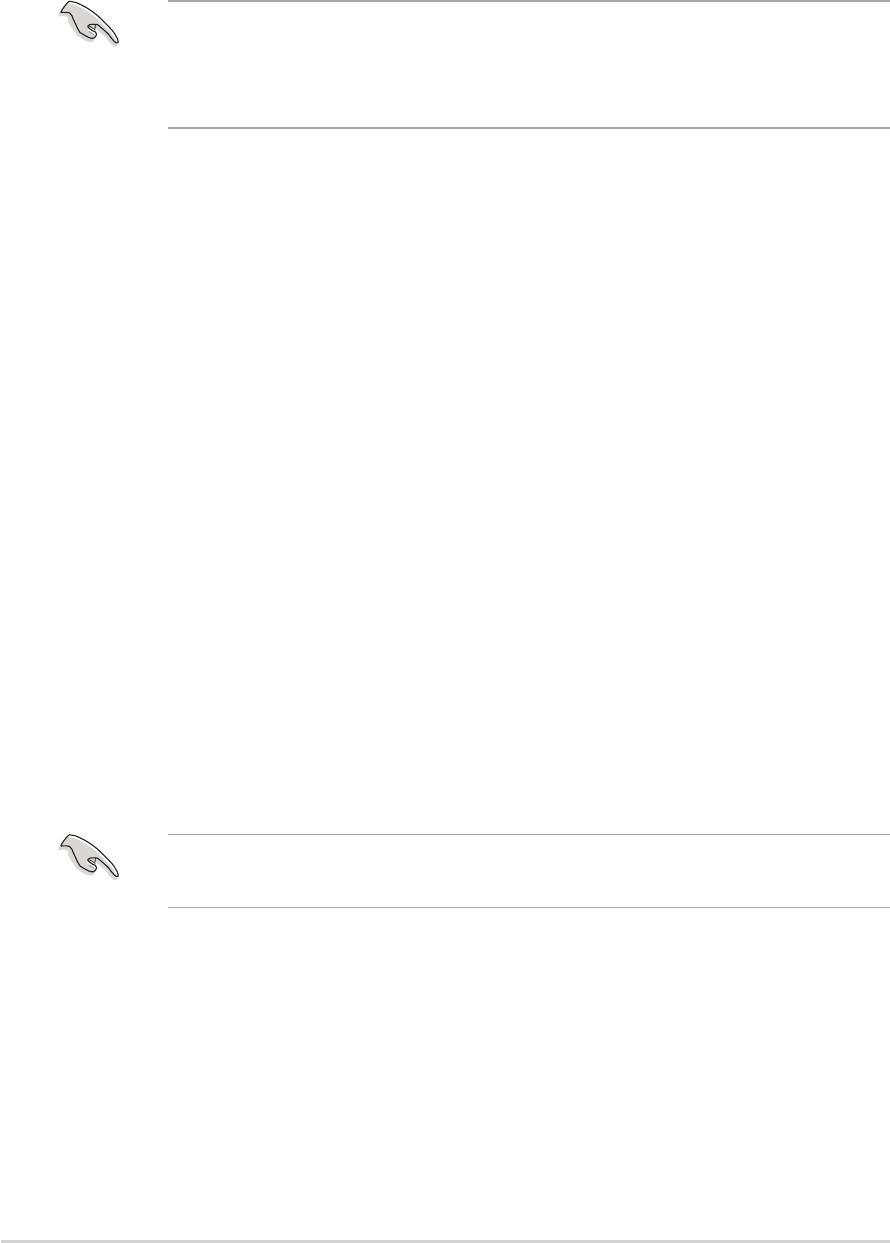
5-185-18
5-185-18
5-18
Chapter 5: Software supportChapter 5: Software support
Chapter 5: Software supportChapter 5: Software support
Chapter 5: Software support
5.5.15.5.1
5.5.15.5.1
5.5.1
Installing hard disksInstalling hard disks
Installing hard disksInstalling hard disks
Installing hard disks
The motherboard supports Ultra DMA /133/100/66 and Serial ATA hard
disk drives. For optimal performance, install identical drives of the same
model and capacity when creating a disk array.
Installing Parallel ATA hard disksInstalling Parallel ATA hard disks
Installing Parallel ATA hard disksInstalling Parallel ATA hard disks
Installing Parallel ATA hard disks
To install IDE hard disks for a RAID configuration:
1. Set the jumpers of each hard disk as Master/Master or Slave/Slave.
2. Install the hard disks into the drive bays.
3. Connect the HDD signal cables.
4. Connect a 4-pin power cable to the power connector on each drive.
Installing Serial ATA (SATA) hard disksInstalling Serial ATA (SATA) hard disks
Installing Serial ATA (SATA) hard disksInstalling Serial ATA (SATA) hard disks
Installing Serial ATA (SATA) hard disks
To install the SATA hard disks for a RAID configuration:
1. Install the SATA hard disks into the drive bays.
2. Connect the SATA signal cables.
3. Connect a SATA power cable to the power connector on each drive.
If you want to boot the system from a hard disk drive included in a
created RAID set, copy first the RAID driver from the support CD to a
floppy disk before you install an operating system to the selected hard
disk drive. Refer to section “5.6 Creating a RAID driver disk” for details.
Refer to the RAID controllers user manual on the support CD for detailed
information on RAID configurations.
IntelIntel
IntelIntel
Intel
®
Matrix Storage Matrix Storage
Matrix Storage Matrix Storage
Matrix Storage. The Intel
®
Matrix Storage technology supported
by the ICH7R chip allows you to create a RAID 0 and a RAID 1 set using
only two identical hard disk drives. The Intel
®
Matrix Storage technology
creates two partitions on each hard disk drive to create a virtual RAID 0
and RAID 1 sets. This technology also allows you to change the hard disk
drive partition size without losing any data.


















