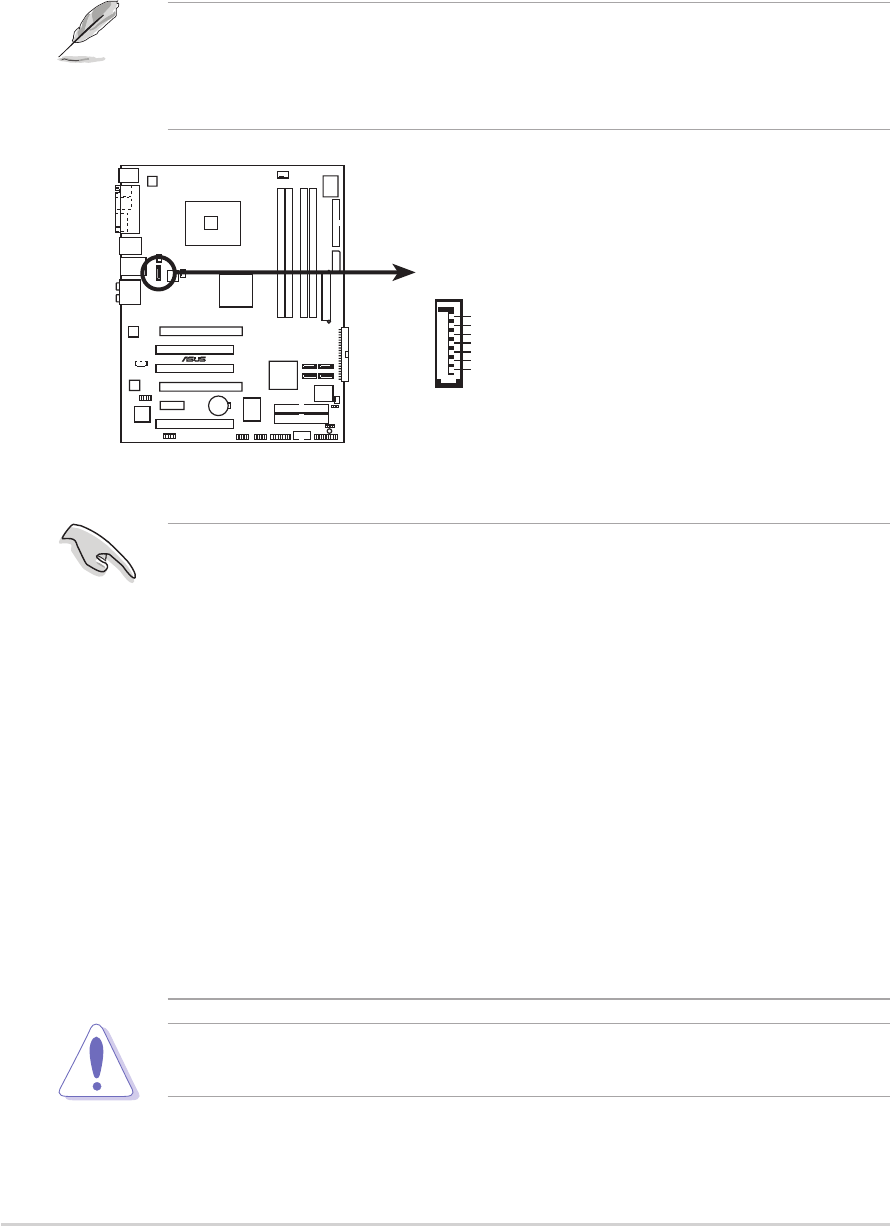
2-282-28
2-282-28
2-28
Chapter 2: Hardware informationChapter 2: Hardware information
Chapter 2: Hardware informationChapter 2: Hardware information
Chapter 2: Hardware information
5.5.
5.5.
5.
Serial ATA RAID connector (7-pin SATA_RAID2)Serial ATA RAID connector (7-pin SATA_RAID2)
Serial ATA RAID connector (7-pin SATA_RAID2)Serial ATA RAID connector (7-pin SATA_RAID2)
Serial ATA RAID connector (7-pin SATA_RAID2)
This connector is for a Serial ATA signal cable. It supports a Serial ATA
hard disk drive that you can combine with an external Serial ATA 3Gb/
s device to configure a RAID 0 or RAID 1 set, through the onboard
Silicon Image SATA RAID controller. Refer to Chapter 5 for details on
how to set up Serial ATA RAID configurations.
The Silicon 3132 Controller item in the BIOS is set to [SATA2 Mode] by
default, allowing you to enable the hot-plug function for the external
device. Set to [RAID Mode] to use the connectors to build a RAID set.
See section “4.4.6 Onboard Devices Configuration” for details.
P5LD2 DELUXE
®
P5LD2 DELUXE SATA RAID connector
SATA_RAID
2
GND
RSATA_TXP2
RSATA_TXN2
GND
RSATA_RXP2
RSATA_RXN2
GND
• Before creating a RAID set using Serial ATA hard disks, make sure
that you have connected the Serial ATA signal cable and installed
Serial ATA hard disk drives; otherwise, you cannot enter the Silicon
Image RAID utility and SATA BIOS setup during POST.
• For details on the Silicon Image SATARaid™ RAID configuration, refer
to the “Sil3132 User’s Manual” in your motherboard support CD.
• Use a Serial ATA port multiplier if you want to configure a RAID 5,
RAID 10 or CONCATENATION set.
• Use an external SATA box to configure a RAID 0 or RAID 1 set.
• The Serial ATA port multiplier and external SATA box are purchased
separately.
• Make sure to install the Silicon Image SATA Link Sil 3132 driver and
the Silicon Image RAID 5 Array Management Utility from the support
CD before using RAID 5 configuration.
Do not unplug the external Serial ATA drive when a RAID 0 or RAID 1
was configured.


















