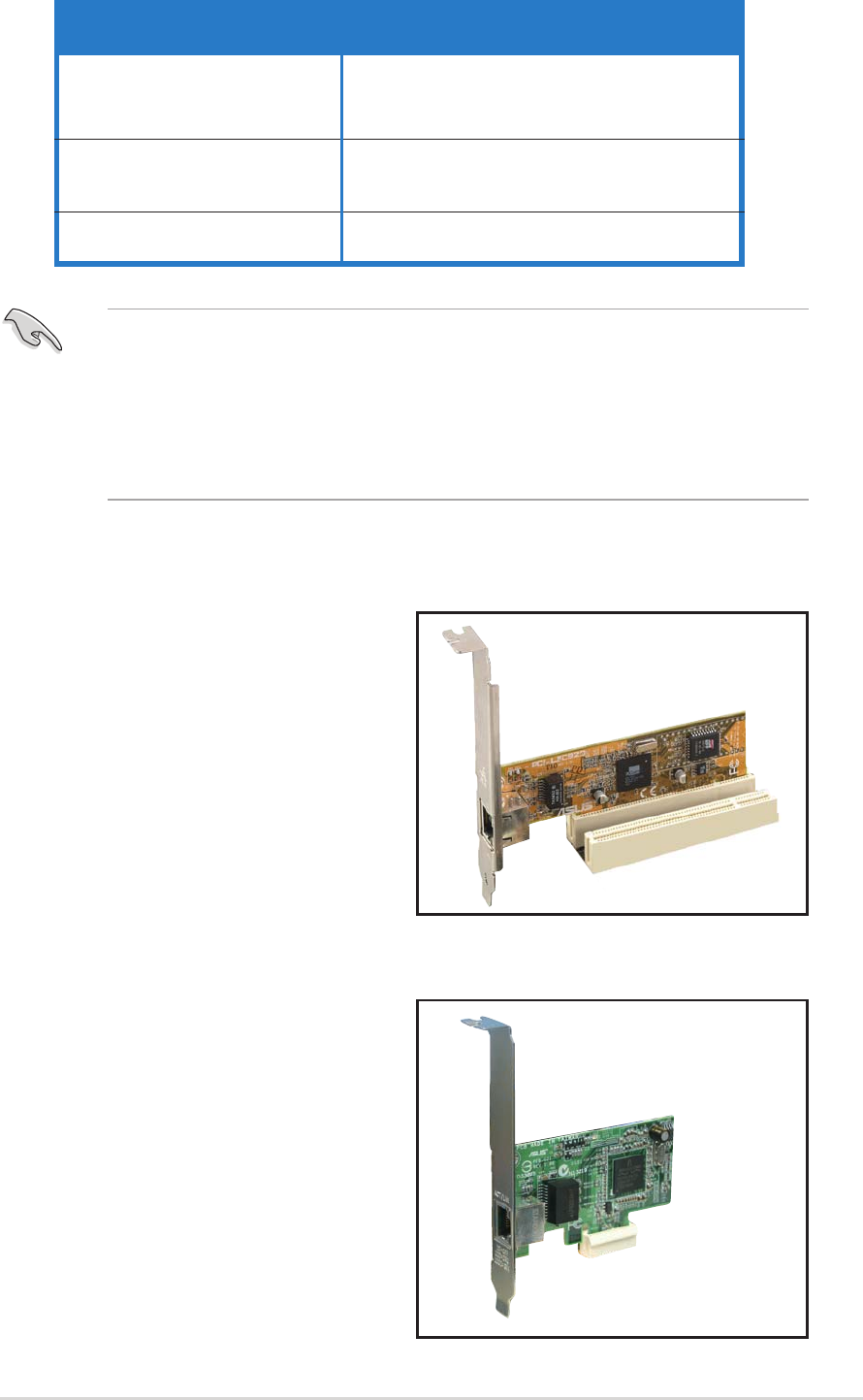
ASUS P5LD2 DeluxeASUS P5LD2 Deluxe
ASUS P5LD2 DeluxeASUS P5LD2 Deluxe
ASUS P5LD2 Deluxe
2-212-21
2-212-21
2-21
Options for UniversalOptions for Universal
Options for UniversalOptions for Universal
Options for Universal
PCI Express operating speedPCI Express operating speed
PCI Express operating speedPCI Express operating speed
PCI Express operating speed
PCI Express slotPCI Express slot
PCI Express slotPCI Express slot
PCI Express slot
Auto Automatically optimizes performance
and functionality according to devices
installed
x4 mode [Faster] User gets the best performance
but this mode disables the PCI Express
x1 slot
x2 mode [Fast] Always runs at PCI Express x2 speed
2.5.52.5.5
2.5.52.5.5
2.5.5
PCI slotsPCI slots
PCI slotsPCI slots
PCI slots
The PCI slots support cards such as
a LAN card, SCSI card, USB card, and
other cards that comply with PCI
specifications. The figure shows a
LAN card installed on a PCI slot.
•
Some PCI Express graphics cards cannot operate on x4/x2 mode.
We suggest that you install these cards on the primary PCI Express
slot (blue) to increase system stability.
•
Some PCI Express devices cannot operate on x4/x2 mode. We
suggest that you install these devices on the PCI Express slot x1
slot.
2.5.62.5.6
2.5.62.5.6
2.5.6
PCI Express x1PCI Express x1
PCI Express x1PCI Express x1
PCI Express x1
This motherboard supports PCI
Express x1 network cards, SCSI
cards and other cards that comply
with the PCI Express specifications.
The figure shows a network card
installed on the PCI Express x1 slot.


















