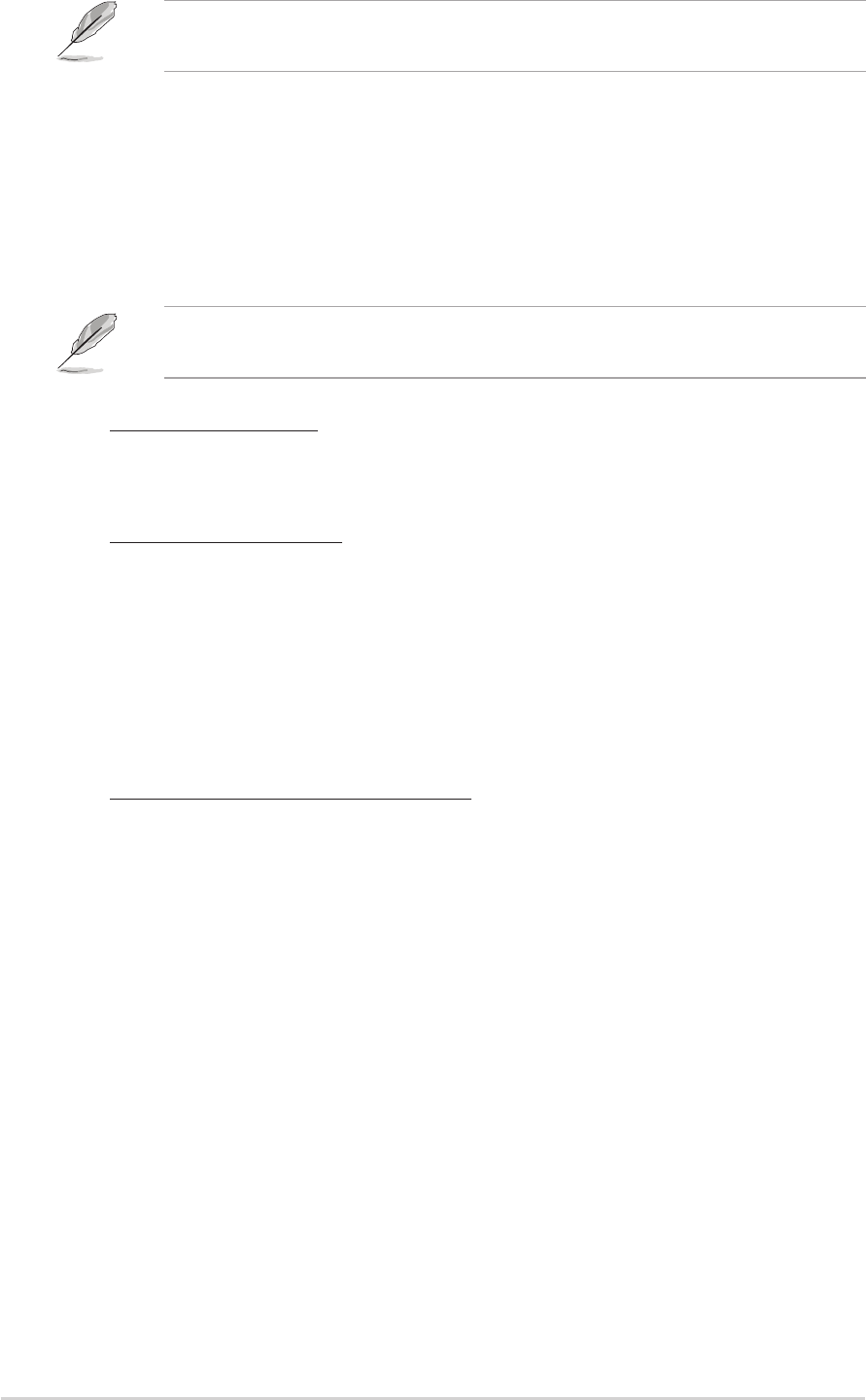
4-224-22
4-224-22
4-22
Chapter 4: BIOS setupChapter 4: BIOS setup
Chapter 4: BIOS setupChapter 4: BIOS setup
Chapter 4: BIOS setup
The following item appears only when the
AI Overclocking AI Overclocking
AI Overclocking AI Overclocking
AI Overclocking item is set
to [AI NOS].
N.O.S. Mode [Auto]
Sets the Non-Delay Overclocking System mode. Select either of the
following configuration options: [Auto] [Manual]
Sensitivity [Sensitive]
Sets the Non-Delay Overclocking System mode sensitivity. Select
either of the following configuration options:
Normal Normal
Normal Normal
Normal - activates overclocking on a threshold between light and
heavy CPU loading.
Sensitive Sensitive
Sensitive Sensitive
Sensitive - activates overclocking on a light CPU loading.
Less-SensitiveLess-Sensitive
Less-SensitiveLess-Sensitive
Less-Sensitive - activates overclocking on a heavy CPU loading.
Target Frequency [Overclock 3%]
Allows you to set the target frequency.
Configuration options: [Overclock 3%] [Overclock 5%] [Overclock 7%]
[Overclock 10%] [Overclock 15%] [Overclock 20%] [Overclock 30%]
The following item appears only when the
AI Overclocking AI Overclocking
AI Overclocking AI Overclocking
AI Overclocking item is set
to [Overclock Profile].
Overclock Options [Overclock 5%]Overclock Options [Overclock 5%]
Overclock Options [Overclock 5%]Overclock Options [Overclock 5%]
Overclock Options [Overclock 5%]
Allows you to overclock the CPU speed through the available preset values.
Configuration options: [Overclock 5%] [Overclock 10%] [Overclock 15%]
[Overclock 20%] [Overclock 30%] [FSB888/DDR2-667]
[FSB960/DDR2-800] [FSB1280/DDR2-800] [FSB1333/DDR2-667]
[FSB1333/DDR2-834]


















