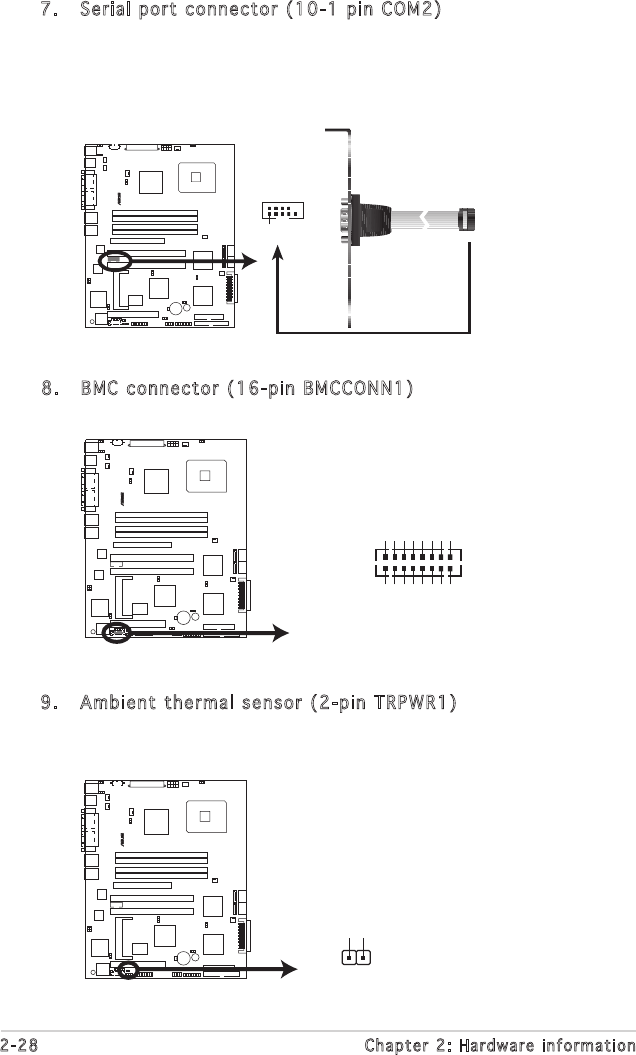
2-28 Chapter 2: Hardware information
7. Serial port connector (10-1 pin COM2)
This connector is for a serial (COM) port. Connect the serial port
module cable to this connector, then install the module to a slot
opening at the back of the system chassis. The serial port module is
purchased separately.
8. BMC connector (16-pin BMCCONN1)
This connector is for the ASUS server management card, if available.
9. Ambient thermal sensor (2-pin TRPWR1)
If you want additional thermal monitoring, connect the thermal sensor
cable with thermistor (of 1ºK or at 25ºC, B=3435) to this connector.
P5MT-S
®
P5MT-S BMC Connector
BMCCONN1
+5VSB
+5VSB
BMC SMBCLK
12CCLK1
PSON#
BMC_RST#
PWROK
PSONEN#
+5VSB
+5VSB
BMC SMBDATA
12CDATA1
FP_PWRBTN#
BMC_PRESENT#
BMC_SMI#
GND
P5MT-S
®
P5MT-S TRPWR Connector
TRPWR1
SYS-THEAMAL2GND
P5MT-S
®
P5MT-SSerial Port2 (COM2) Connector
PIN1
COM2


















