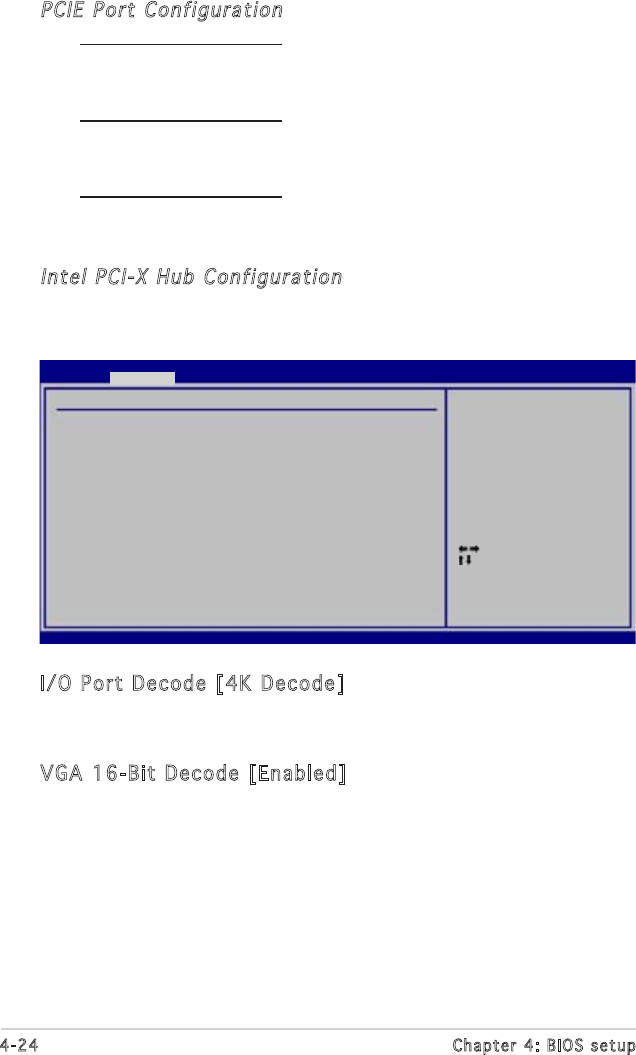
4-24 Chapter 4: BIOS setup
PCIE Port Configuration
PCI Express Port 0 [Auto]
Allows you to set or disable the PCI Express Port 0.
Configuration options: [Auto] [Disabled]
PCI Express Port 4 [Auto]
Allows you to set or disable the PCI Express Port 4.
Configuration options: [Auto] [Disabled]
PCI Express Port 5 [Auto]
Allows you to set or disable the PCI Express Port 5.
Configuration options: [Auto] [Disabled]
Intel PCI-X Hub Configuration
The Intel PCI-X Hub Configuration menu allows you to change the Intel PCI
Express controller related settings.
Select Screen
Select Item
+- Change Option
F1 General Help
F10 Save and Exit
ESC Exit
v02.58 (C)Copyright 1985-2004, American Megatrends, Inc.
BIOS SETUP UTILITY
Advanced
Select the decode
range for IO.
Configure advanced settings for PCI-X Hub
I/O Port Decode [4K Decode]
VGA 16-Bit Decode [Enabled]
I/O Port Decode [4K Decode]
Allows you to set the decode range for the I/O controller.
Configuration options: [4K Decode] [1K Decode]
VGA 16-Bit Decode [Enabled]
Allows you to enable or disable the decode for the VGA controller.
Configuration options: [Disabled] [Enabled]


















