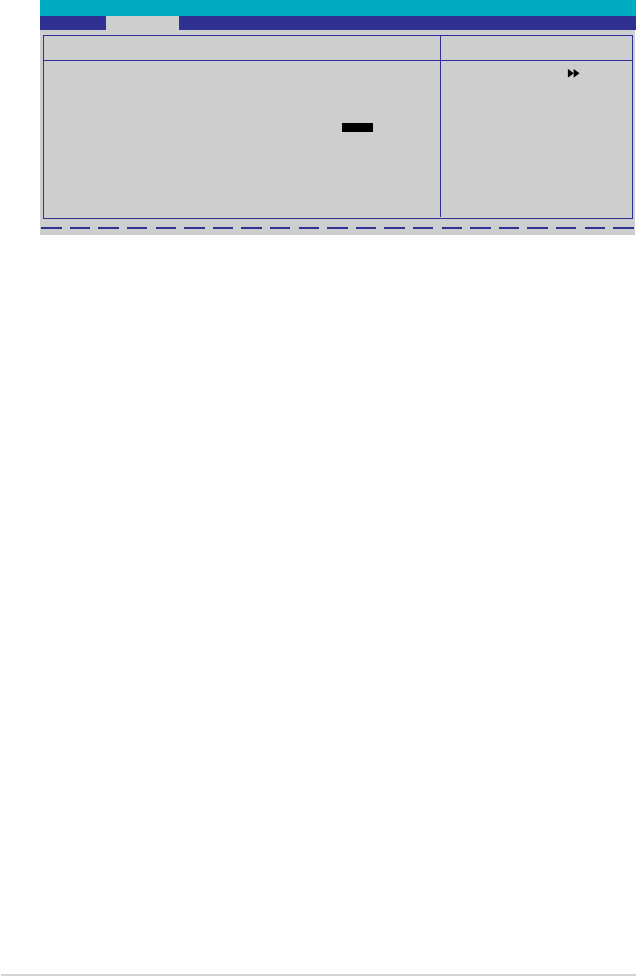
2-24 Chapter 2: BIOS setup
2.4.2 CPU Conguration
Select Menu
Item Specic Help
Thermal Monitor 1 (On-
die throtting)
Thermal Monitor 2
(Ratio & VID
transition)
Phoenix-Award BIOS CMOS Setup Utility
Advanced
CPU Internal Thermal Control [Auto]
Allows you to set the CPU internal thermal control to auto mode or disable it.
Conguration options: [Auto] [Disabled]
Limit CPUID MaxVal [Disabled]
Enables or disables the Limit CPUID MaxVal technology.
Conguration options: [Disabled] [Enabled]
Enhanced C1 (C1E) [Disabled]
Enables or disables the Enhanced C1 (C1E) technology. The process lowers the
core to bus ratio and VID when physical process enters an enhance C1 state.
Conguration options: [Enabled] [Disabled]
Execute Disable Bit [Enabled]
Enables or disables Intel
®
Execute Disable Bit function. This function enhance
protection of your computer, reducing exposure to viruses and malicious
buffer overow attacks when working with its supporting software and system.
Conguration options: [Disabled] [Enabled]
Virtualization Technology [Enabled]
Enables or disables the Virtualization technology. When enabled, a VMM can
utilize the additional hardware capabilities provided by Vanderpool Technology.
Conguration options: [Enabled] [Disabled]
CPU Multiplier [7.0]
Allows you to select the ratio between CPU Core Clock and the FSB Frequency.
Conguration options: [6.0] [7.0]
CPU Conguration
CPU Type Inter(R) Core(TM)2 CPU
6300 @ 1.86GHz
CPU Speed 1.86GHz
Cache RAM 2048K
CPU Internal Thermal Control [Auto]
Limit CPUID MaxVal [Disabled]
Enhanced C1 (C1E) [Disabled]
Execute Disable Bit [Enabled]
Virtualization Technology [Enabled]
CPU Multiplier [7.0]
Enhanced Intel SpeedStep(tm) Tech. [Enabled]


















