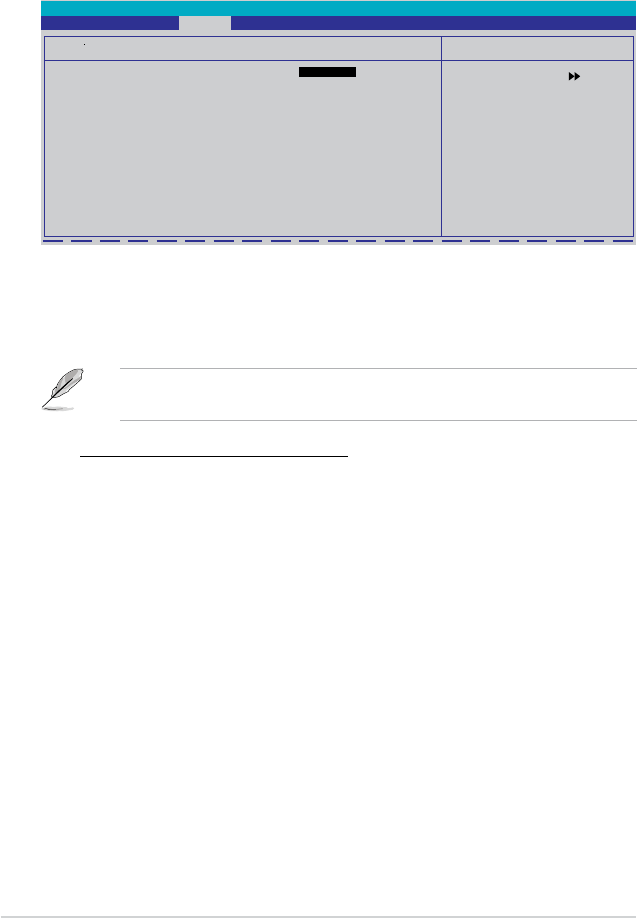
2-32 Chapter 2: BIOS setup
CPU Fan Profile [Performance Mode]
Allows you to adjust the CPU target temperature.
Conguration options: [Optimal] [Silent Mode] [Performance Mode]
CPU/MB Temperature
The onboard hardware monitor automatically detects and displays the motherboard
and CPU temperatures. These items are not user-congurable.
CPU/Chassis/Power Fan Speed [xxxxRPM]
The onboard hardware monitor automatically detects and displays the CPU,
and Chassis fan speeds in rotations per minute (RPM). If any of the fans is not
connected to the motherboard, the eld shows 0. These items are not user-
congurable.
Vcore, Vcc 12, Vcc 3.3V, 5V [xxxV]
The onboard hardware monitor automatically detects the voltage output through
the onboard voltage regulators. Conguration options: [xxx] [Ignored]
CPU Fan Speed warning [600 RPM]
Sets the CPU fan speed warning feature. Conguration options: [Disabled]
[600RPM] [1200RPM] [1600RPM]
2.5.4 Hardware Monitor
The items in this sub-menu displays the hardware monitor values automatically
detected by the BIOS. It also allows you to change CPU Q-Fan feature-related
parameters. Select an item then press <Enter> to display the conguration options.
Select Menu
Item Specic Help
Enable or Disable Q
FAN function
Phoenix-Award BIOS CMOS Setup Utility
Power
Q-Fan Function [Disabled]
Allows you to enable or disable the Q-Fan function.
Conguration options: [Disabled] [Enabled]
The following item becomes user-congurable when the Q-Fan Function item
is set to [Enabled].
Hardware Monitor
Q-Fan Function [Disabled]
x CPU Fan Prole Performance Mode
CPU Temperature 44ºC/111ºF
MB Temperature 35ºC/95ºF
CPU Fan Speed 2721 RPM
Chassis Fan Speed 0 RPM
Power Fan Speed 3375 RPM
Vcore [1.35V]
Vcc 12V [12.14V]
Vcc 3.3V [3.26V]
Vcc 5V [5.12V]
CPU Fan Speed Warning [600 RPM]


















