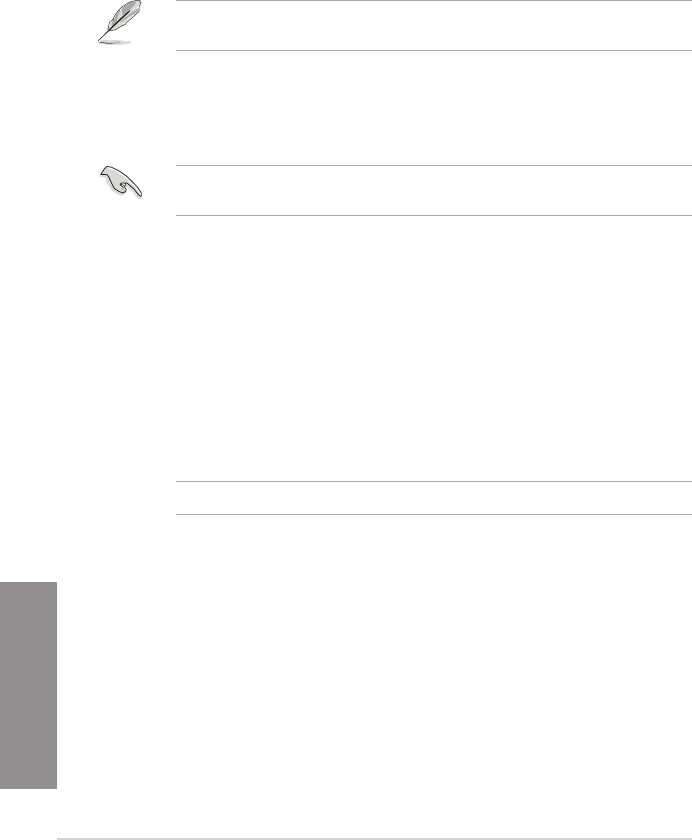
3-50
Chapter 3: BIOS setup
Chapter 3
Chassis Fan 1/4 Min. Duty Cycle(%) [60]
Use the <+> or <-> keys to adjust the minimum chassis fan duty cycle. The
values may differ via Qfan tuning.
EXT 1/3 Q-Fan Control [DC Mode]
These items allow you to set the extension fans’ Q-Fan control feature into DC Mode, PWM
Mode, or disable these extension Q-Fan controls from your motherboard.
Conguration options: [Disabled] [DC Mode] [PWM Mode]
The following items appear only when you set the EXT 1/3 Q-Fan Control to [PWM Mode]
or [DC Mode].
EXT 1/3 Q-Fan Source [CPU]
This item controls the assigned fan according to the selected temperature source.
Conguration options: [CPU] [MB] [VRM] [PCH] [T_SENSOR1] [EXT_SENSOR1]
[EXT_SENSOR2] [EXT_SENSOR3]
If you select T_SENSOR1, plug a thermistor cable to T_SENSOR1 header and stick the
thermistor cable’s head to the desired component as the temperature source.
EXT 1/3 Fan Speed Low Limit [300 RPM]
This item allows you to disable or set the extension fans’ warning speeds.
Conguration options: [Ignore] [200 RPM] [300 RPM] [400 RPM] [500 RPM] [600 RPM]
EXT 1/3 Fan Profile [Standard]
This item allows you to set the appropriate performance level of the chassis fan.
[Standard] Set to make the chassis fan adjust automatically depending on the
chassis temperature.
[Silent] Set to minimize the fan speed for quiet chassis fan operation.
[Turbo] Set to achieve maximum chassis fan speed.
[Manual] Set to assign detailed fan speed control parameters.
The following items appear only when you set the EXT Fan Prole to [Manual].
EXT 1/3 Upper Temperature [70]
Use the <+> or <-> keys to adjust the upper limit of the EXT 1/3
temperature. The values range from 40°C to 90°C.
EXT Fan 1/3 Max. Duty Cycle(%) [100]
Use the <+> or <-> keys to adjust the maximum extension fan duty cycle.
The values may differ via Qfan tuning.
Chassis Fan 4 Middle Temperature [45]
Use the <+> or <-> keys to set the value for Chassis Fan Middle
Temperature.
Chassis Fan 4 Middle Duty Cycle(%) [60]
Use the <+> or <-> keys to adjust the chassis fan middle duty cycle. The
values may differ via Qfan tuning.


















