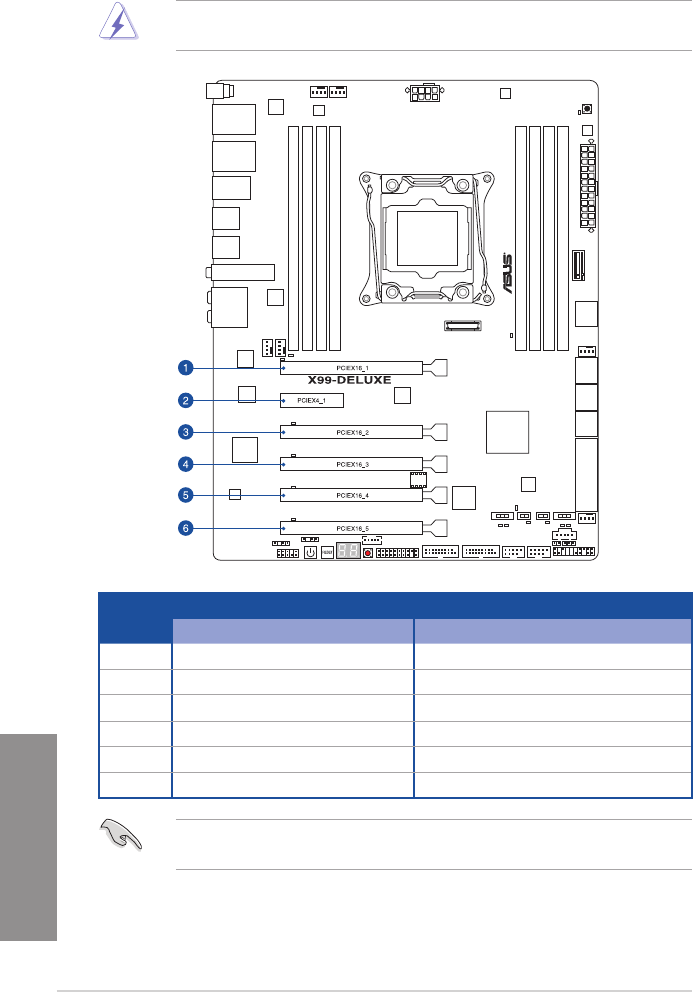
1-12
Chapter 1: Product introduction
Chapter 1
1.2.5 Expansion slots
Unplug the power cord before adding or removing expansion cards. Failure to do so may
cause you physical injury and damage motherboard components.
Slot No.
Slot Description
40-LANE 28-LANE
1 PCIe 3.0/2.0 x16_1 slot PCIe 3.0/2.0 x16_1 slot
2 PCIe 2.0 x4_1 slot PCIe 2.0 x4_1 slot
3 PCIe 3.0/2.0 x16_2 slot PCIe 3.0/2.0 x16_2 slot
4 PCIe 3.0/2.0 x16_3 slot PCIe 2.0 x16_3 slot
5 PCIe 3.0/2.0 x16_4 slot PCIe 3.0/2.0 x16_4 slot
6 PCIe 3.0/2.0 x16_5 slot PCIe 2.0 x16_5 slot
If you install x8 or x16 devices to the PCIe 2.0 x4_1 slot, ensure to adjust its bandwidth in
BIOS. Refer to Chapter 3 for more information.


















