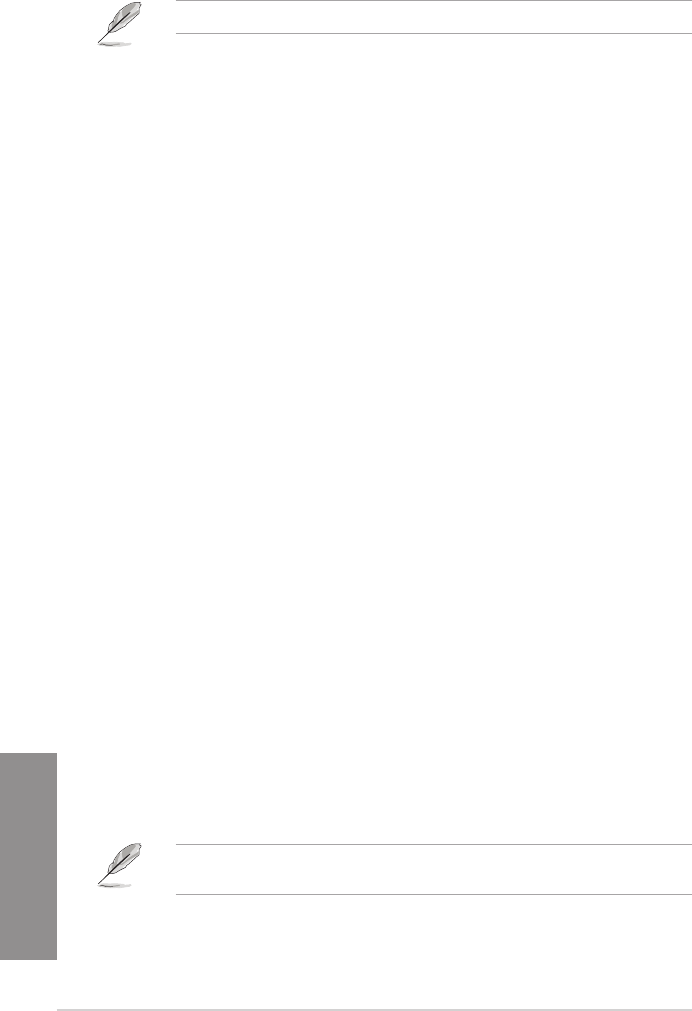
3-52
Chapter 3: BIOS setup
Chapter 3
The following items appear only when you set the Fast Boot to [Enabled].
SATA Support [All Devices]
[All Devices] All devices connected to SATA ports are available during POST.
This process extends the POST time.
[Hard Drive Only] Only hard drives connected to SATA ports are detected during
POST.
[Boot Drive Only] Only boot drives connected to a SATA ports are detected during
POST.
USB Support [Partial Initialization]
[Disabled] All USB devices will not be available until OS boot up for a
fastest POST time.
[Full Initialization] All USB devices will be available during POST. This process will
extend the POST time.
[Partial
Initialization]
For a faster POST time, only USB ports with keyboard and
mouse connections will be detected.
Network Stack Driver Support [Disabled]
[Disabled] Select to skip the network stack driver from loading during POST.
[Enabled] Select to load the network stack driver during POST.
DirectKey (DRCT) [Enabled]
[Disabled] Disables the DirectKey button. The system will only power on or off when
you press the DirectKey button.
[Enabled] Allows the system to power on and go to the BIOS Setup directly when you
press the Reset button. Connect the 2-pin connector of the chassis reset
buton cable to the onboard DRCT header.
Next Boot after AC Power Loss [Normal Boot]
[Normal Boot] Returns to normal boot on the next boot after an AC power loss.
[Fast Boot] Accelerates the boot speed on the next boot after an AC power loss.
Boot Logo Display [Auto]
[Auto] Sets the boot logo to display during POST.
[Full Screen] Sets the boot logo display in full screen during POST.
[Disabled] Disables the boot logo display during POST.
The following item appears only when you set the Boot Logo Display to [Auto] and [Full
Screen].


















