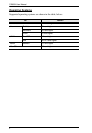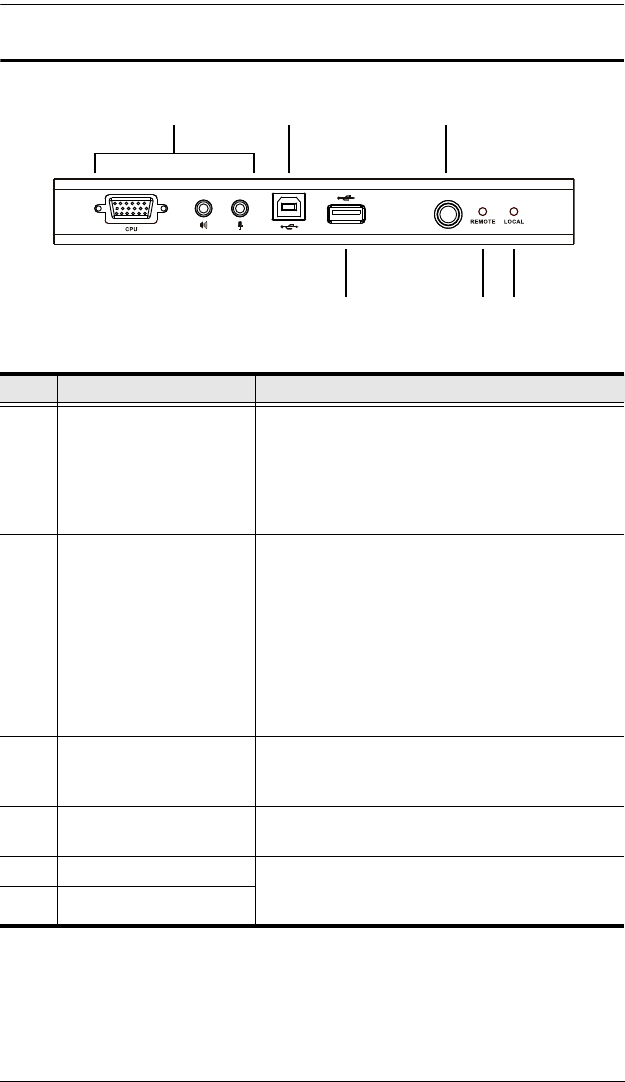
1. Introduction
5
CE800BL (Local Unit) Front View
No. Component Description
1 KVM Port Section This section is made up of a microphone jack,
speaker jack, and KVM (keyboard, video, mouse)
data connectors. The custom cable set that links
the CE800
BL to your local KVM console plugs in
here. Only KVM cables designed to work with this
switch can be used.
2 USB Type B Port This port provides a CE800
B installation with flash
drive support. Connect one end of the USB cable
supplied with the CE800
B package to this port and
the other end to a USB Type A port on the local
computer.
If you are using a KVM switch in your CE800
B
installation, connect the other end of the cable to a
USB Type A port on the KVM switch.
For further details, see Setting Up, page 13.
3 Operating Mode Selection
Pushbutton
Pressing this switch toggles the operating mode
between Auto and Local. See Mode Selection,
page 17 for details.
4 USB Peripheral Port External USB Mass Storage compliant flash drives
plug into this port.
5 Remote LED The Local Unit has two LEDs to indicate the
operating status of the Local and Remote units
(see LED Display, page 18 for details).
6 Local LED
4
1
2
5 6
3
AUTO / LOCAL