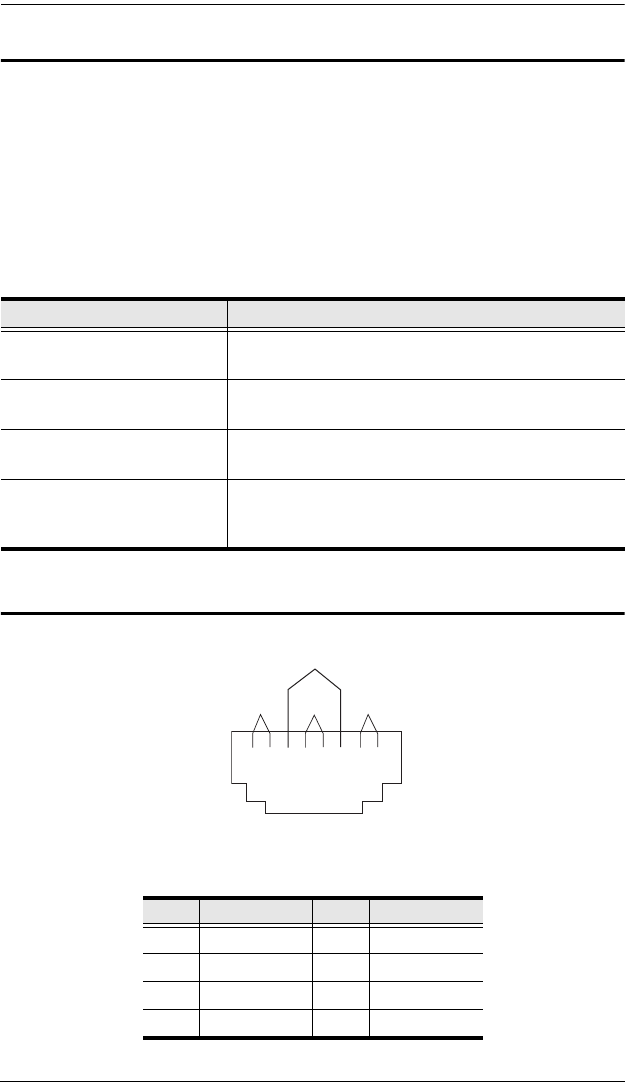
CE800B User Manual
42
Troubleshooting
Operation problems can be due to a variety of causes. The first step in solving
them is to make sure that all cables are securely attached and seated completely
in their ports.
In addition, updating the product’s firmware may solve problems that have
been discovered and resolved since the prior version was released. If your
product is not running the latest firmware version, we strongly recommend that
you upgrade. See The Firmware Upgrade Utility, page 31, for upgrade details.
TP Wiring Diagram / TP Pin Assignments
Problem Action
No video Make sure that all cables are securely plugged into
their ports.
Poor video quality. The video quality can be improved by reducing the
refresh rate.
Touchscreen does not work. To include a touchscreen in your CE800
B installation,
you must purchase an additional USB extender.
Keyboard hotkeys do not work
when combining a KVM
switch in the installation.
Check that the USB cable that connects to the KVM
switch is connected to the Type A keyboard port and
not the mouse port.
Pin Assignment Pin Assignment
1 /V OUT B 5 V OUT R
2 V OUT B 6 V OUT G
3/V OUT G 7/DO
4/V OUT R 8DO
JACK POSITIONS
PAIR 2 PAIR 1
PAIR 3
PAIR 4
T568B
AT&T 258A
12345678
W-O O W-G Bl W-Bl G W-Br Br


















