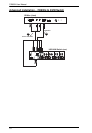CE800B User Manual
14
5. Connect one end of a Cat 5e twisted pair cable to the Link port on the
CE800
BL; connect the other end of the Cat 5e twisted pair cable into the
Link port on the CE800
BR.
Note: Cat 5e cable is not supplied with this package. It requires a separate
purchase. The cable length can be up to 250 m (820 ft).
6. Plug the cables from the remote console devices (mouse, keyboard,
monitor, microphone and speakers) into their ports on the rear panel of the
Remote Unit (CE800
BR).
7. Connect one of the power adapters provided with this package into an AC
source; connect the adapter's power cable to the Power Jack on the CE800
BL.
8. Connect the other power adapter provided with this package into an AC
source; connect the adapter's power cable to the Power Jack on the CE800
BR.
9. If you are using USB Mass Storage compliant flash drives, plug them into the
USB ports on the Local and Remote Unit’s front panels. See USB Mass
Storage, page 19