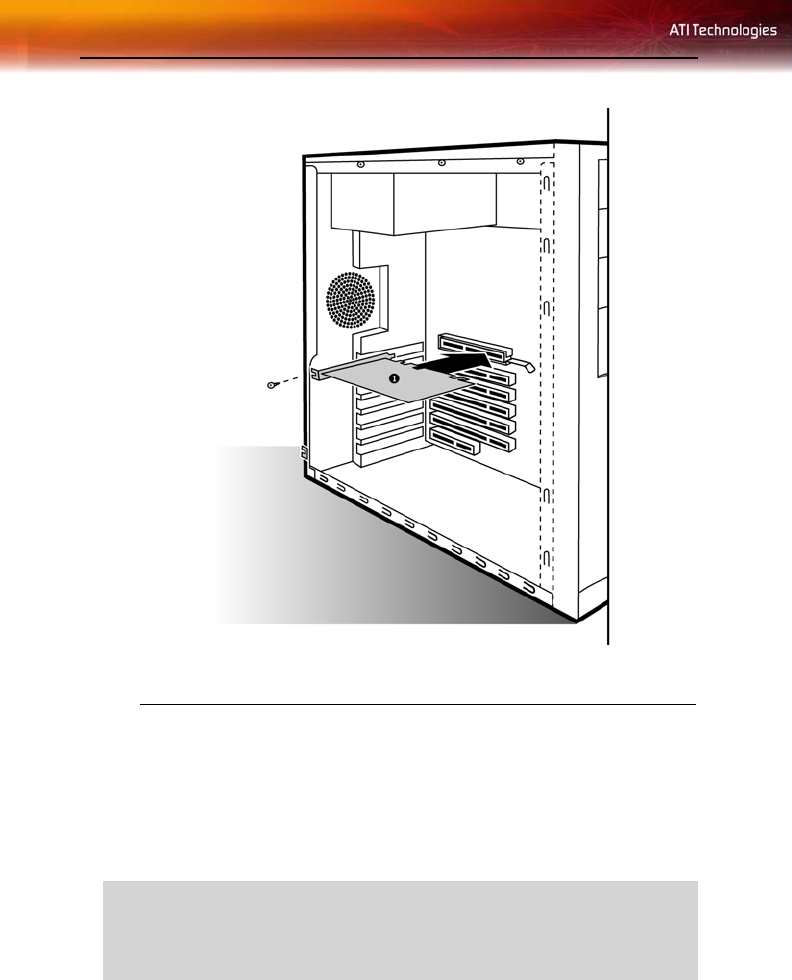
6 Detailed Installation
Installing the All-in-Wonder® X1800 Series graphics card
1 Turn off the computer, monitor, and other peripheral devices.
2 Unplug the computer’s power cord and disconnect all cables from the
back of your computer.
3 Remove the computer cover.
n
All-In-Wonder® X1800 Graphics Card
L
WARNING - Wait approximately 20 seconds after unplugging the
power cord before disconnecting a peripheral or removing a
component from the motherboard to avoid possible damage to the
motherboard.


















