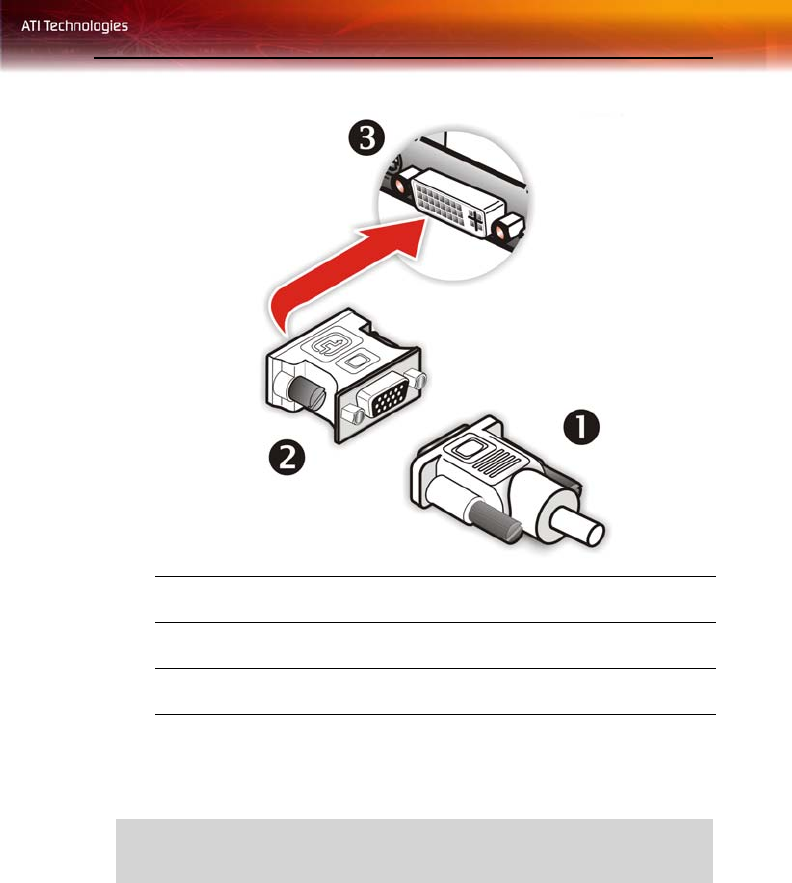
Connecting Additional Power 9
Turning on the System
If you have properly installed your graphics card, operating system
messages will appear once the boot procedure is finished.
Your monitor will be running in a basic video mode. Higher refresh rates
are not available at this stage of the installation. Once you have installed the
All-In-Wonder® X1800 drivers and software, you can use the Display
Properties control panel to adjust the video settings and configure multiple
monitors.
n
Male VGA connector leading to analog monitor
o
DVI to VGA adapter
p
Female DVI connection
L
WARNING - Turn on your monitor before you turn on your
computer. Failure to do so could damage your monitor.


















