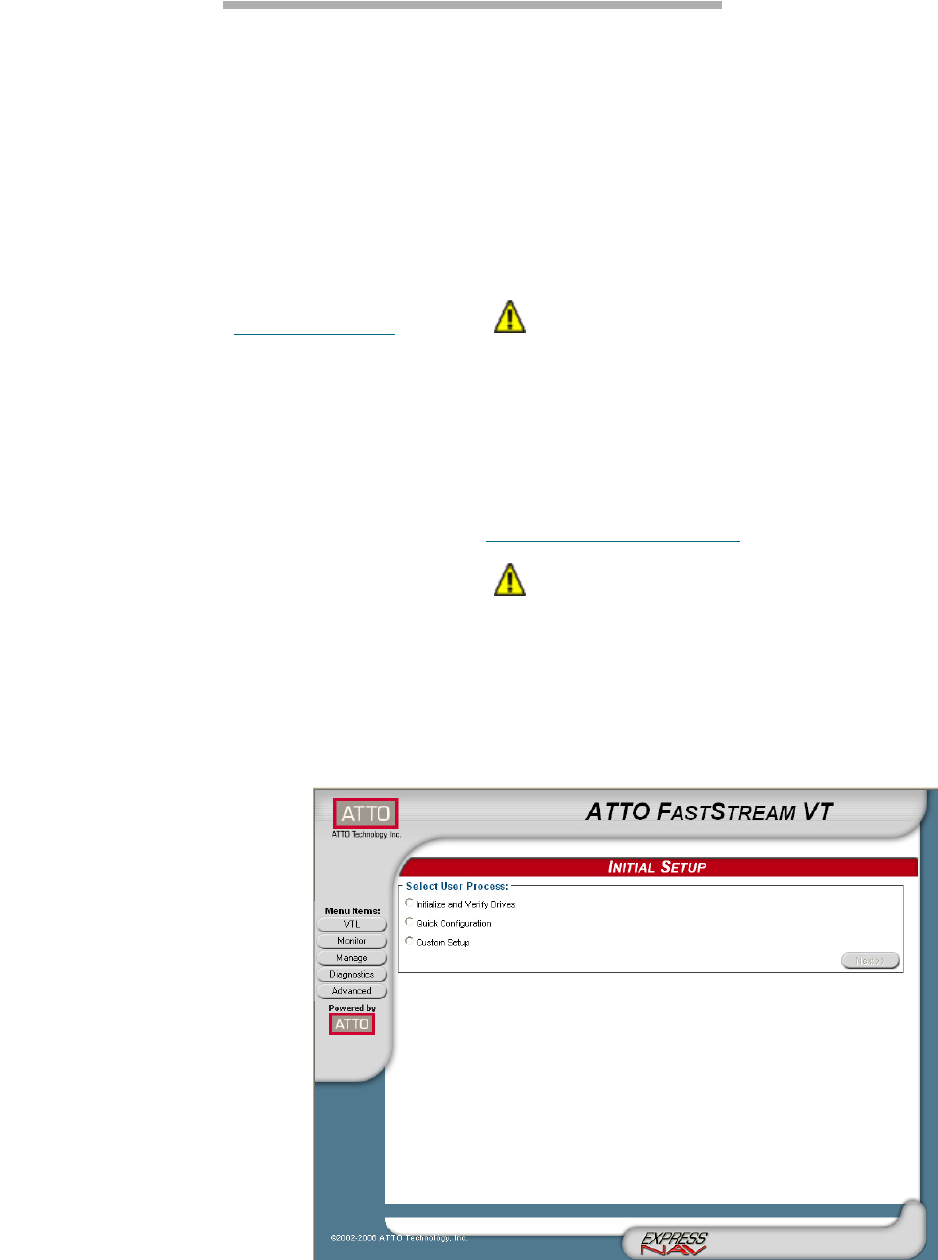
7
ATTO Technology Inc. FastStream VT 5300 Installation and Operation Manual
2.1 Configure Virtual Tape
The ATTO FastStream VT 5300 allows configuration of storage into a JBOD, RAID Level 0, RAID Level
1, RAID Level 10 or RAID Level 5 Virtual Tape Library (VTL). RAID is a storage configuration which
uses multiple drives to increase capacity, performance and/or reliability.
The FastStream VT 5300 appears to hosts as a
tape library, allowing ISV packages to issue a set
of tape library commands to perform backup and
restore operations to the FastStream.
The FastStream VT 5300 configures your storage
into one or two Virtual Tape Libraries (VTL)
depending on the choices you make using the
FastStream GUI (refer to
Interface options
on
page 23).
For every Virtual Tape Library created on the
FastStream VT 5300, an underlying RAID Group
is created from the selected drives to provide the
physical storage medium for the virtual tape
cartridges.
You may either use the
Quick Configuration
or
Custom Initial Setup
.
• Quick Configuration: quickly generates a
Virtual Tape Library after you answer a few
key questions. The procedure uses all
attached SCSI disks to build a single VTL. If
you want to initially create more than one
VTL, use custom setup. You may modify this
configuration after initial setup.
• Custom Setup: allows you to configure the
FastStream VT 5300 to
best suit the needs,
performance and level of
reliability for your
application. If you want to
initially create more than
one VTL, use custom setup.
Whichever method you choose,
you may change the
configuration later. However,
changing configuration erases
data and may affect performance.
Backup all previously stored data
and plan carefully if you choose to use the custom
setup procedure.
Explanations of many aspects of the FastStream
VT 5300 operation are displayed when choices
are made in the FastStream GUI. Read all
information and warnings.
CAUTIONCAUTION
Selecting Commit during configuration
causes all previous storage data on the
drive to be erased. Make sure all of your
information is backed up.
Before beginning these procedures you may want
to ensure drives are reliable by initializing and
verifying the drives in your system as outlined in
Initialize and verify drives
on page 17.
CAUTIONCAUTION
Selecting Drive Initialization causes all
previous storage data on the drive to be
erased. Make sure all of your information is
backed up before initializing drives.


















