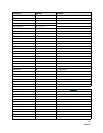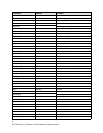xiii
ATTO Technology Inc. FastStream VT 5300 Installation and Operation Manual
FCDataRate
Specifies the rate the FastStream uses, 1 Gigabit/sec., 2
Gigabit/sec. 4 Gigabit/sec. or auto negotiate.
Default: auto
set FCDataRate [fp] [1Gb | 2Gb | 4Gb | auto]
Requires a SaveConfiguration command
get FCDataRate
FCHard
Used to enable or disable FC hard address assignment.
Under soft addressing, the FastStream loop address is
assigned during loop initialization.If you enable hard
addressing use
FCHardAddress
(described below).
Default: disabled
set FCHard [enabled | disabled]
Requires a SaveConfiguration command
get FCHard
FCHardAddress
Sets/displays the value used as the FC-AL hard address.
This hexadecimal value represents the address the
FastStream tries to use if hard addressing is enabled.
When an address is not set, the current value is displayed.
The valid range of values is 0 through 125.
Default
fp1=3; fp2=4
set FCHard Address [fp | [address]]
Requires a SaveConfiguration command
get FCHardAddress [fp]
FCPortErrors
FCPortErrors displays the number of Fibre Channel
errors that have occurred since the last reboot/power-on
or ResetFCPortErrors.
get FCPortErrors
FCPortList
Returns a list of available FC ports and their current
status. Valid status values are OK and Failed.
FCPortList
FCSCSIBusyStatus
Chooses to report BUSY or QUEUE FULL when a unit is
unable to accept a SCSI command.
Default: busy
set FCSCSIBusyStatus [busy | qfull]
Requires a SaveConfiguration command
get FCSCSIBusyStatus
FCWWName
Reports the Word Wide Name (WWN) of the FC interface.
Each FC port has an individual and unique WWN. The
least significant 3 bytes of the WWN are used as the
Ethernet MAC address. The lower nibble of the highest
byte designates the port number.
get FCWWN [fp]
FirmwareRestart
Resets and reinitializes the unit firmware. Use the
forced
option to override any CLI reservations held by other
sessions.
FirmwareRestart <forced>
Help
Displays a list of available commands. If command name
is specified, displays detailed command-specific
information.
Help <command name>
HSAdd
Assigns a Block Device to the Hot Spare pool.
HSAdd [BlockDevID]
HSDisplay
Lists all devices in the Hot Spare pool.
HSDisplay
HSRemove
Removes a Block Device from the Hot Spare pool
HSRemove [BlockDevID]
IdentifyBridge
Enabling this option causes the front panel Ready LED of
the FastStream to blink until the parameter is disabled.
Default: disabled
set IdentifyBridge [enabled | disabled]
get IdentifyBridge
Info
Displays version numbers and other production
information for key components.
Info
IPAddress
Regulates the current FastStream IP address.If IPDHCP
is enabled (see below), get command reports current IP
address assigned by DHCP server. Setting this value
always modifies the internal NVRAM value of the IP
Address, whether or not a
SaveConfiguration
is
performed.
Default IP Address: 10.0.0.1
set IPAddress [mp1] xxx.xxx.xxx.xxx
get IPAddress [mp1]